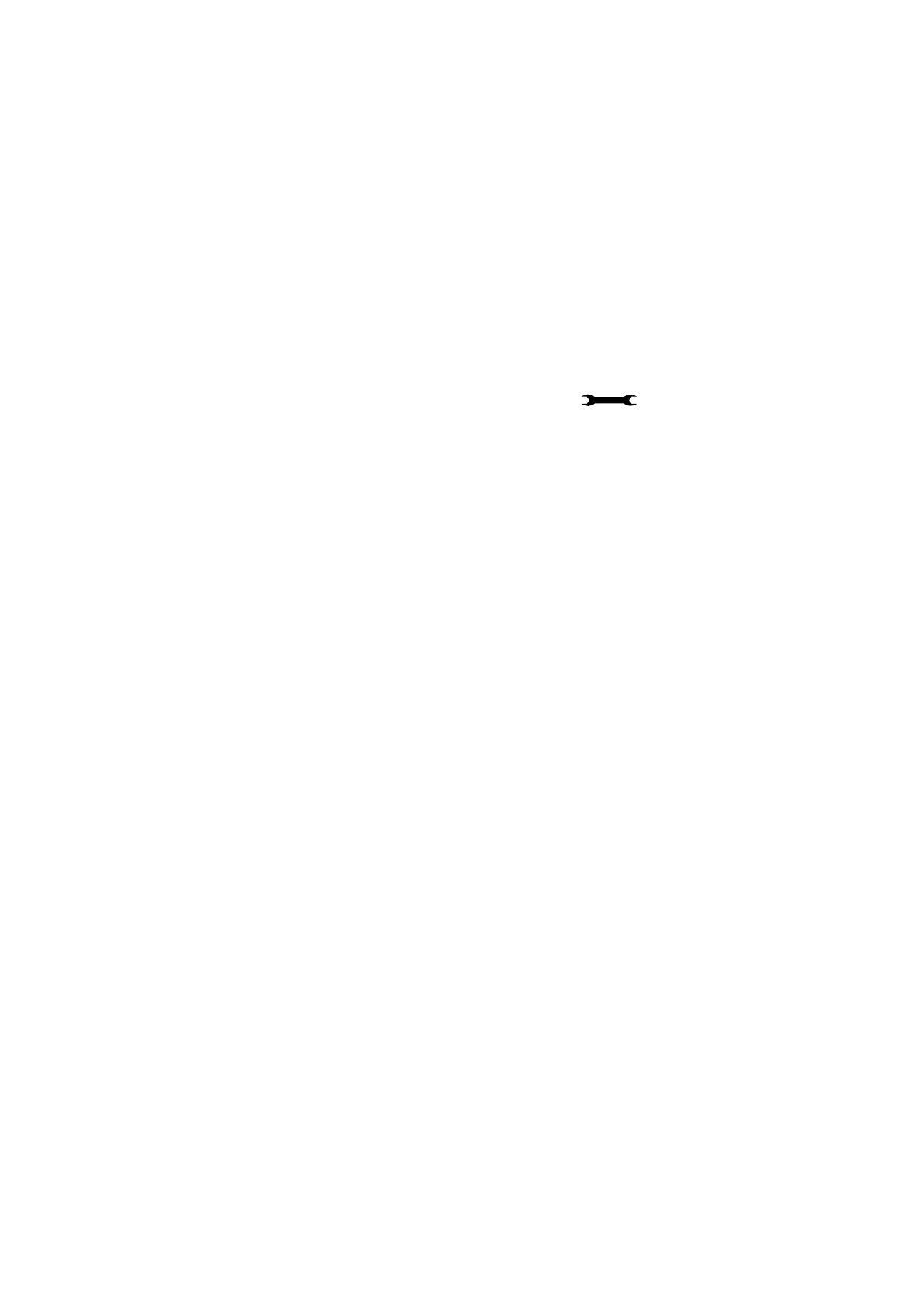BT Versatility
Owner's Manual
98
VM message length
This is the maximum length of a message left in a Mailbox or a Greeting for a Mailbox, Auto
Attendant or Courtesy service.
AA Dial Timer
This is the delay allowed between dialing the first and second digit when dialling through the Auto
Attendant
Hunt Timer
This is the time a call will ring an extension in a hunt group before it is diverted to the next
extension in the hunt group
To reset your system
There are two system reset options available – a warm and a cold reset.
CAUTION: These are complete system resets, not individual extension resets.
From the Programming extension, press the PROGRAMME Key
• Press the Scroll Down Key (Ô) until ‘System programming’ is displayed.
• Select ‘System programming’.
• Enter the System Programming Password and select ‘System’.
• Press the Scroll Down Key (Ô) until ‘Reset options’ is displayed.
• Select ‘Reset!’ or ‘Reset to default!’.
Selecting ‘Reset!’ (warm reset) will reset the system and cut off all established calls.
Selecting ‘Reset to default!’ (cold reset) will reset the system, cut off all established calls and
remove all programming from the system.
