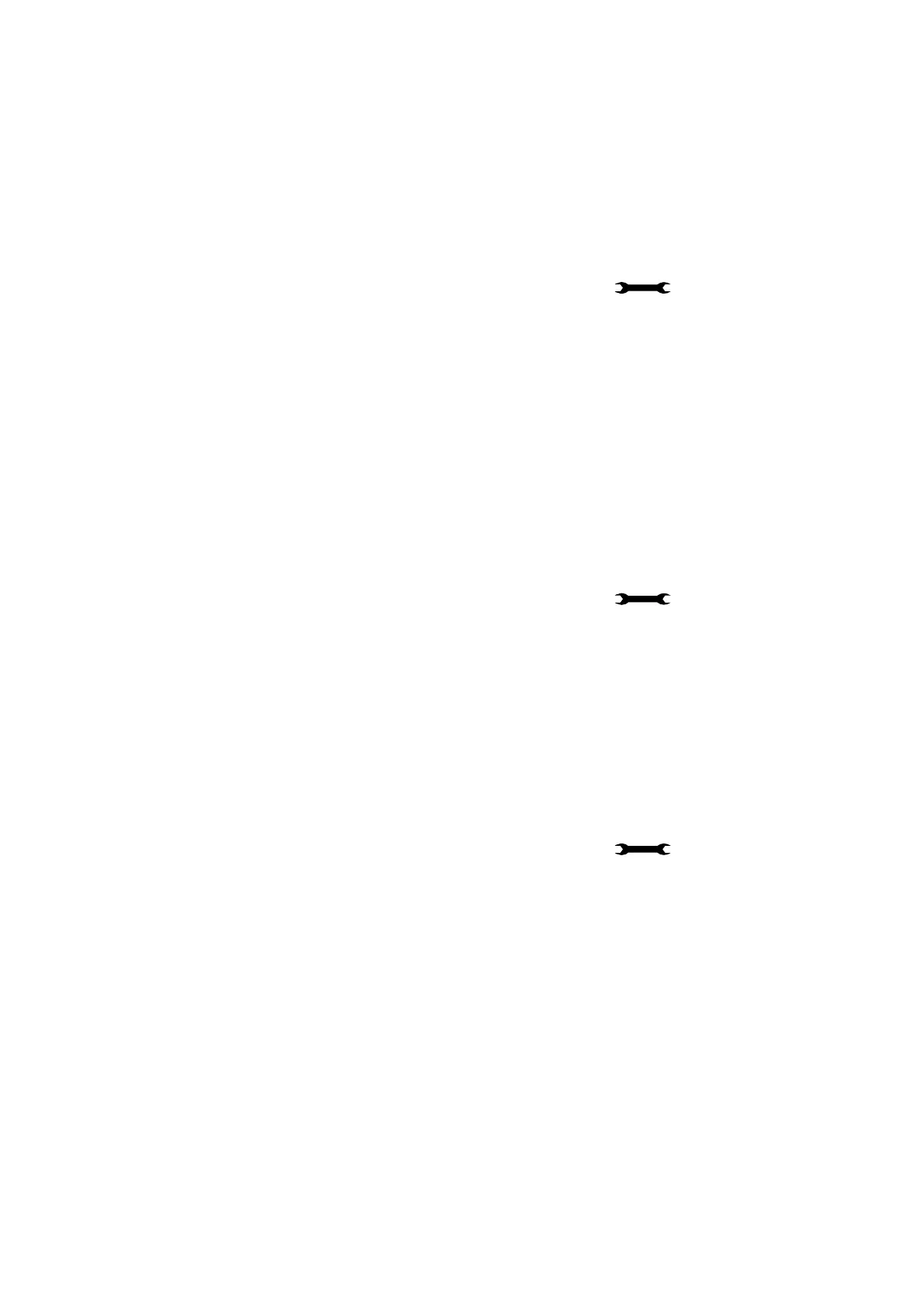BT Versatility
Owner's Manual
90
To Change ringing from Auto Detect to 25Hz or 50 Hz
This option allows the ringing frequency to be changed from Auto Detect to 25Hz or 50 Hz on
individual Extensions. Featurephones ring at 50 Hz by default, Auto Detect detects if a
featurephone is connected to the port and sets the frequency to 50 Hz, if it is not a featurephone
then it will be set to 25 Hz. If 50 Hz or 25 Hz is selected a list of extensions is displayed allowing
the user to set that port to ring at 50 Hz or 25 Hz no matter what type of phone is connected to
it. This will override the Auto Detect setting.
• From the Programming Extension, press the PROGRAMME Key
• Select ‘System programming’.
• Enter the System Programming Password and select 'Extensions'.
• Press the Scroll Down Key (Ô) until ‘25 Hz ringing' is displayed.
• Select '25 Hz ringing'.
• Select the required option from 'Auto Detect', '50 Hz' or '25 Hz'
• Select the extensions to ring at the required setting.
The default is that all extensions are set for Auto Detect.
Inverting ringing cadences
The external and Internal ringing cadences can be interchanged on an extension by extension
basis
• From the Programming Extension, press the PROGRAMME Key
• Select ‘System programming’.
• Enter the System Programming Password and select 'Extensions'.
• Press the Scroll Down Key (Ô) until ‘Reverse Cadence' is displayed.
• Select 'Reverse Cadence'.
Select the extensions that require the cadences changed
Keypad Feedback
When off hook on an extension fitted with a featurephone, a confirmation tone is played when a
digit is pressed. This is so that the user knows that a digit was dialled.
• From the Programming Extension, press the PROGRAMME Key
• Select ‘System programming’.
• Enter the System Programming Password and select 'Extensions'.
• Press the Scroll Down Key (Ô) until ‘Keypad Feedback' is displayed.
• Select 'Keypad Feedback'.
Select the extensions that require the confirmation tone to be played
Send Specific MSN/DDI
This feature allows the user to determine whether or not to send their individual MSN or DDI
number to the network when making an outgoing call. The Calling Party Number Information
Element will contain no number component by default for all outgoing calls except, where the
user has specifically programmed their own MSN/DDI to be presented to the network for
outgoing calls.
