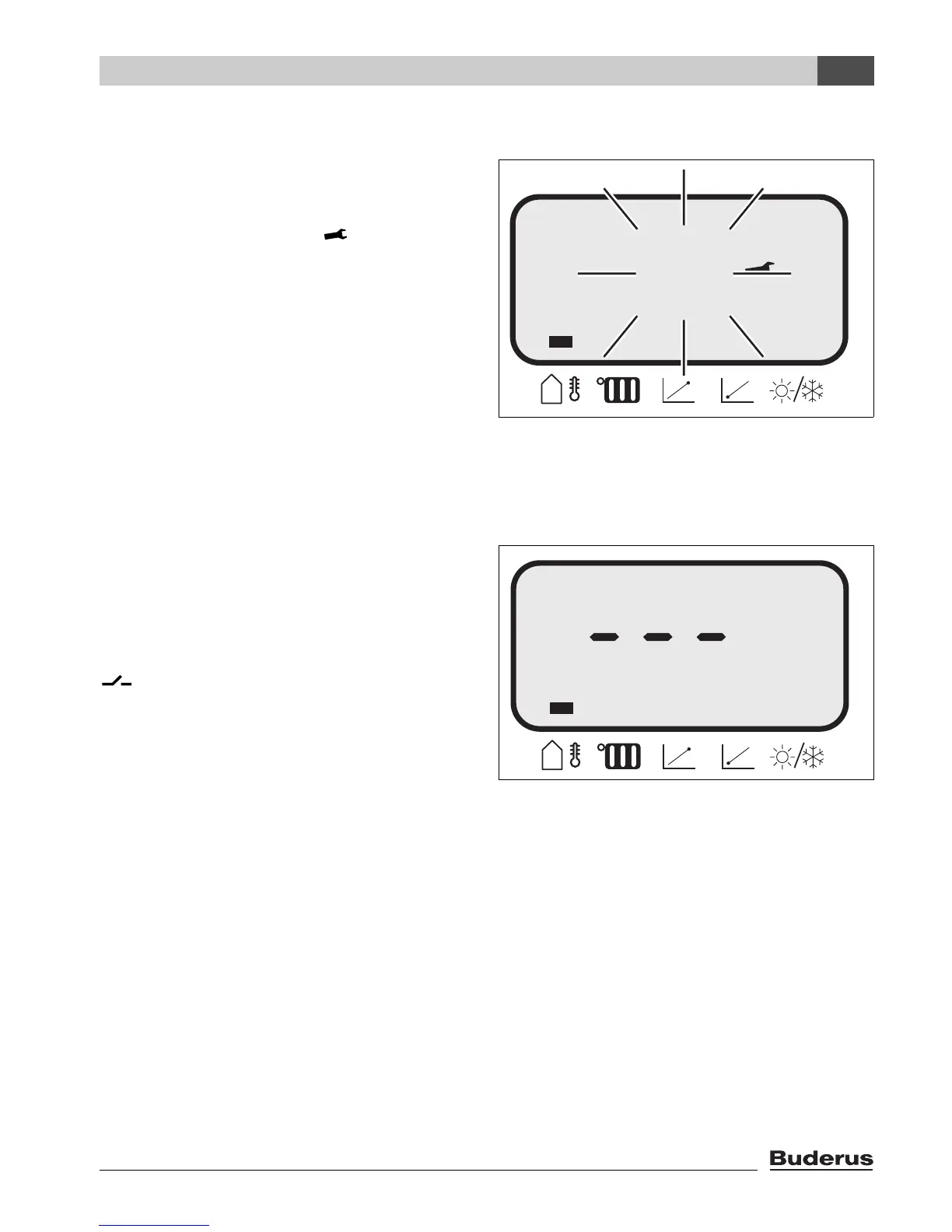AM10 - We reserve the right to make any changes due to technical modifications! 13
User Manual 2
2.5 Faults
The appliance is locked. When the appliance
is in idle mode, a flashing appliance display
code is shown instead of the outdoor temper-
ature and the key symbol " " is displayed.
The parameters can then be set by selecting
the relevant parameter using the "Mode" key.
However, the appliance will be in idle mode
and the display code will show for as long as
the system detects a fault.
The meanings of the various codes and the
relevant troubleshooting procedures are
detailed in the boiler's installation instructions.
Fault code 5H
This is a communication fault. Check the con-
nection to the boiler.
Sensor fault/emergency operation
If no sensor is detected on the "AM10",
dashes are shown in the numerical field
instead of the outdoor temperature.
If there is a heat request (the display will show
), the "AM10" will request 122 °F, if this is
permitted by the high limit.
Fig. 16 Fault indication
84E
°C
Fig. 17 Sensor fault display
°F