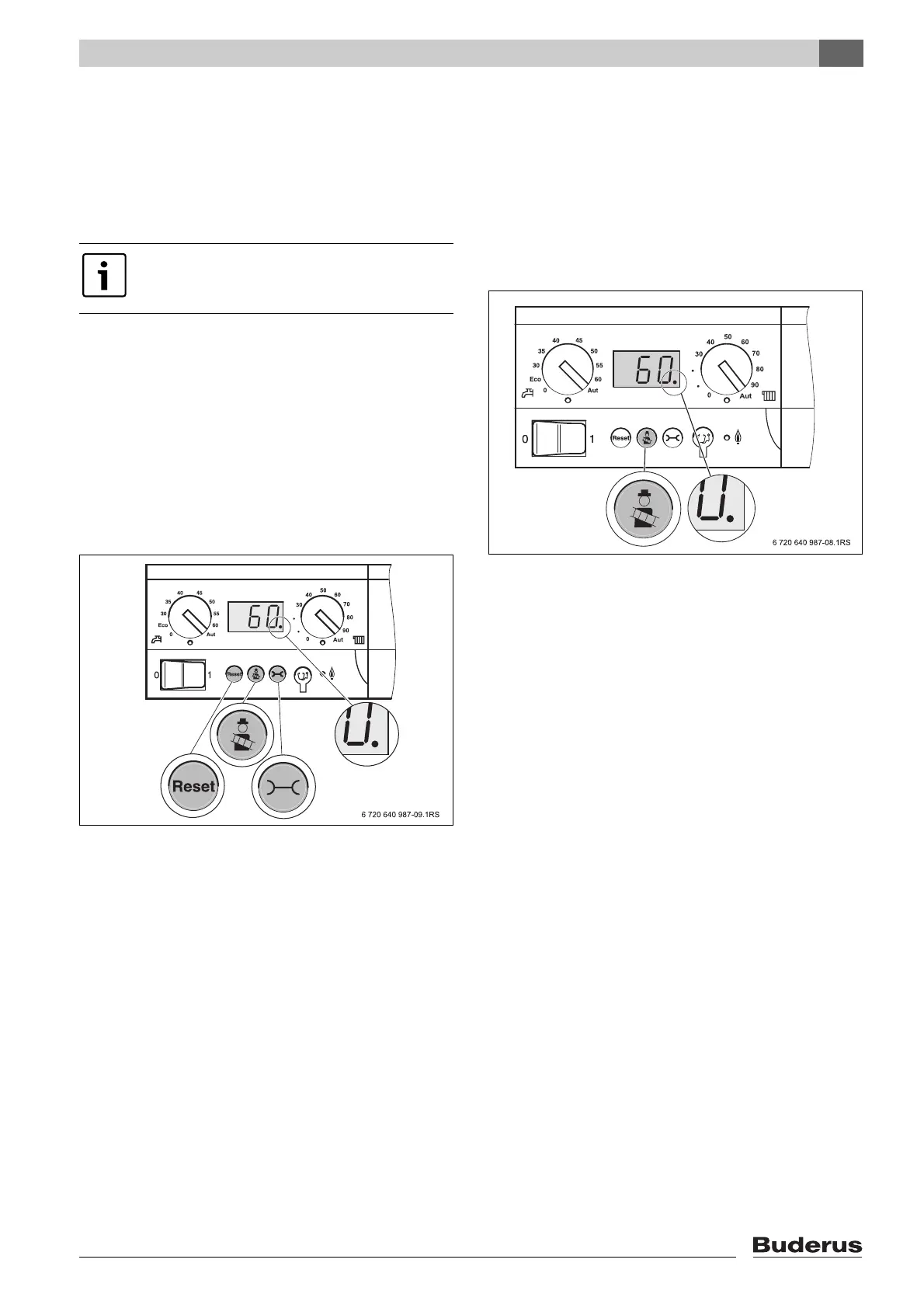4
For contractors
Base controller BC10 - Subject to technical modifications.
11
4.3 Starting operation under partial
load
During the flue gas test you can operate the boiler at a
reduced output (set boiler temperature), e.g. when
adjusting a gas valve. This reduction only applies during
the flue gas test.
B Hold down
d (“Chimney Sweep”) for at least
2 seconds until the decimal point illuminates in the
display.
B To start partial load operation, simultaneously press
d
and
e for five seconds.
B To reduce the rated boiler output in percent, press
“Reset”.
Example L50.: Boiler output reduced to 50 % of rated
boiler output.
B To increase the boiler output by percent, press
d
again.
Fig. 13 Starting operation under partial load
4.4 Carrying out a flue gas test
The flue gas inspector uses the d key (“Chimney
Sweep”) for the flue gas test.
The heating system operates with a higher flow
temperature for 30 minutes. During the flue gas test, the
decimal point on the display illuminates.
B Hold down
d for at least 2 seconds until the decimal
point illuminates in the display.
Fig. 14 Carrying out a flue gas test
B Carry out a flue gas test.
B To terminate the flue gas test, press
d again.
Operation under partial load is only possible
with two-stage or modulating burners. The
lowest possible setting is burner-dependent.
