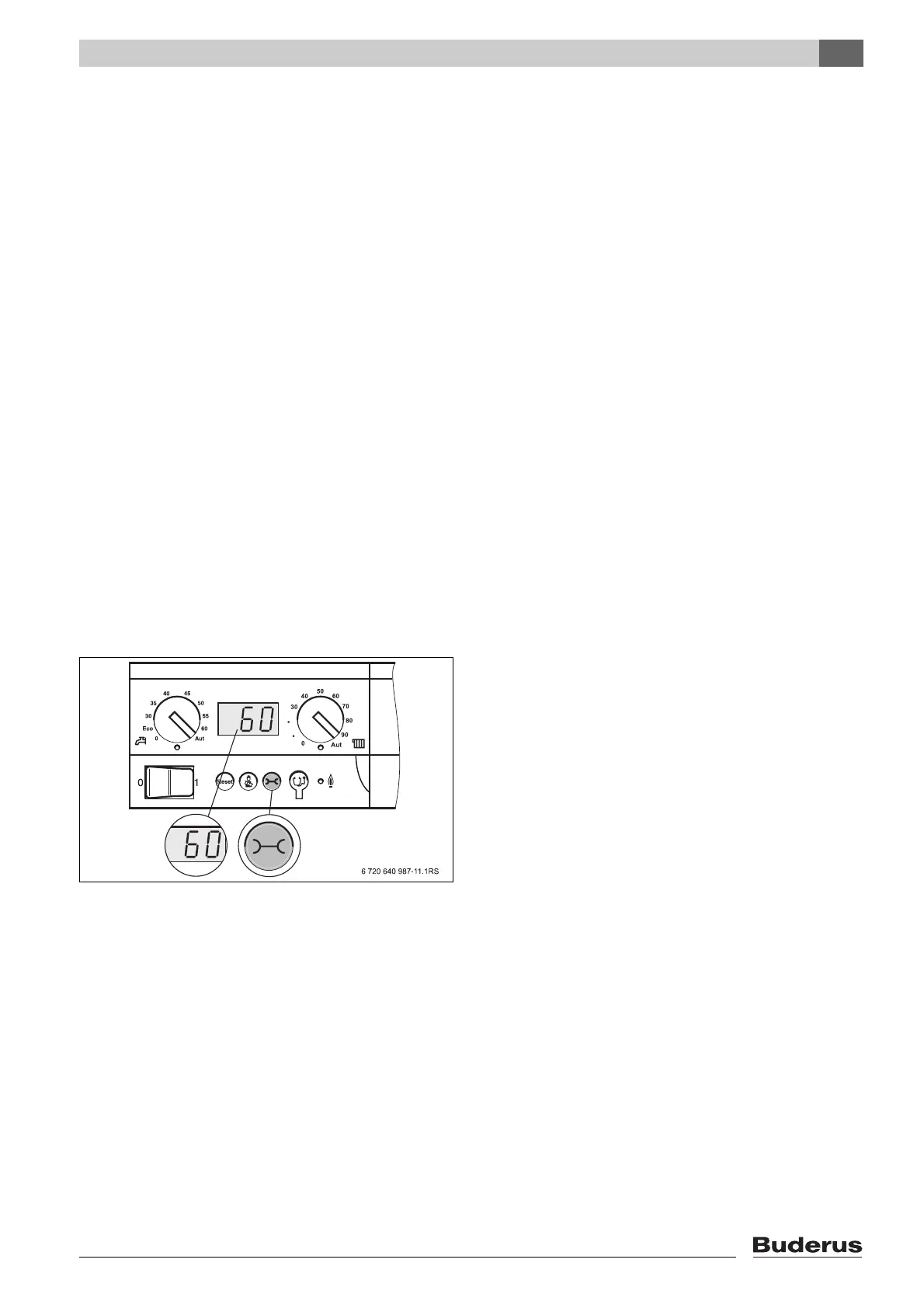3
Operating the base controller
Base controller BC10 - Subject to technical modifications.
9
3.8 Displaying the status
The BC10 base controller display indicates the status of
the heating system.
In case of errors, the status display immediately indicates
the relevant fault or warning. If a error occurs, contact your
heating contractor and advise them of the service and
fault codes.
The warnings and errors depend on the boiler used. For
further information on the codes please refer to the
description of the boiler concerned. Locking errors cause
the status display to flash.
Initial status:
In the standard operating state, the current boiler water
temperature is displayed, e.g. 60 °C.
B If the display indicates a fault or warning, e.g. H7 or 2E
(Æ Chapter 4.6).
Further status displays:
B To change to the next status display, press
e (“status
display”).
P1.2: Current operating pressure (subject to boiler
type only if a pressure sensor is installed).
B To change to the next status display, press
e again.
0Y: Operating status (display code).
B To change to the next status display, press
e again.
60: The boiler water temperature is displayed again.
Fig. 8 Status display