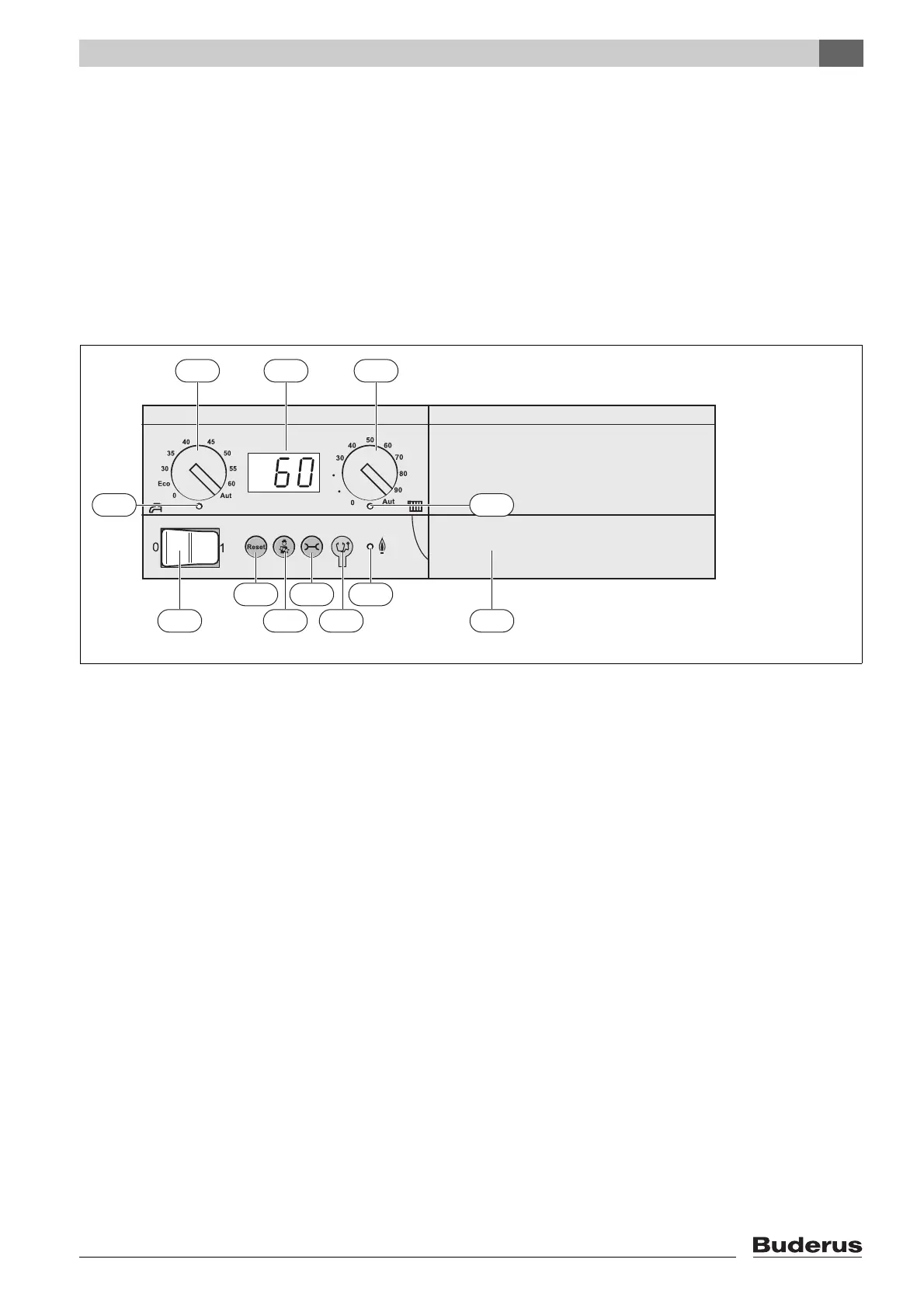3
Operating the base controller
Base controller BC10 - Subject to technical modifications.
5
3 Operating the base controller
The BC10 base controller enables the operation of the
standard heating system functions. For this, it makes the
various functions available, including:
• Switching the heating system ON and OFF
• DHW temperature default and maximum boiler water
temperature in heating mode
• Status display
3.1 BC10 controls
Fig. 1 Controls
1 ON/OFF switch
2 Set DHW rotary selector
3 DHW heating LED
4 Status display
5 Rotary selector for maximum boiler water temperature in
heating mode
6 DHW demand LED
7 Slot for a programming unit, e.g. RC3x or fascia
8 Burner (ON/OFF) LED
9 Connection socket for diagnostic plug
10 Status display key
11 “Chimney Sweep button” for flue gas test and
manual mode
12 Reset
12 10
6720614021-003.1TD
2 4 5
12 10 8
11 9 71
3
6
