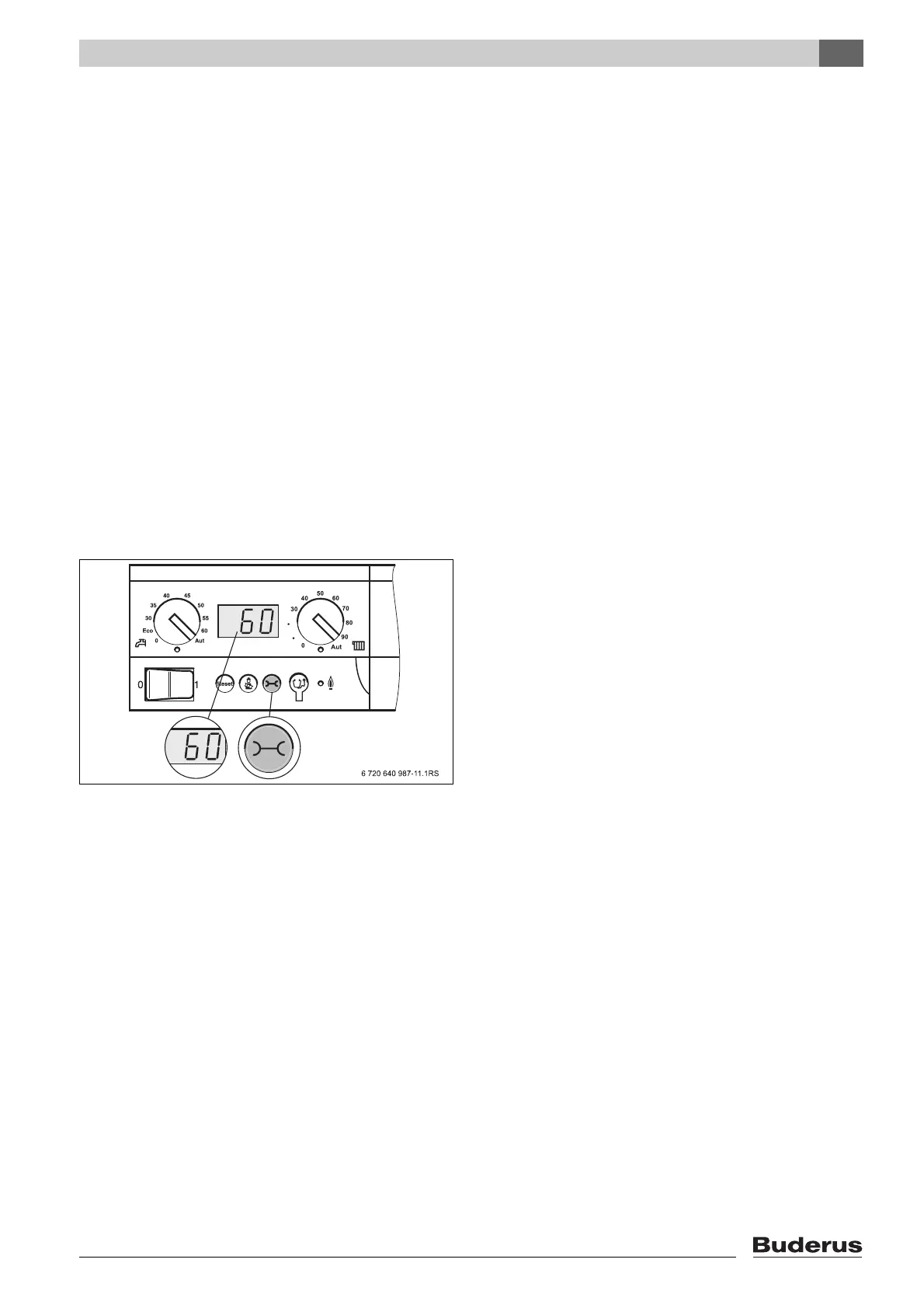4
For contractors
Base controller BC10 - Subject to technical modifications.
15
4.7 Resetting the service interval
The programming unit (e.g. RC3x) can be used to set a
timed service interval for boilers with digital SAFe
combustion controller (defined in terms of hours run or a
fixed date).
When the service interval has expired, the display will
show H3 or H8 (Æ Tab. 5, page 13). After carrying out
the service, reset the service interval as follows:
B Press “Reset” until HrE is shown in the status display.
The service interval is reset and restarts with the set
number of hours. With setting “MAINTENANCE ACC
TO DATE”, the next maintenance message will be
displayed precisely one year later.
Maintenance before expiry of the service interval
B Press “status display” several times until HAH (service
interval enabled) appears on the display.
No service interval is enabled (i.e. resetting is not
possible) if HAH does not appear even after pressing
the key several times.
B Press “Reset” until HrE is shown in the status display.
This resets the service interval, which starts again.
Fig. 17 Status display