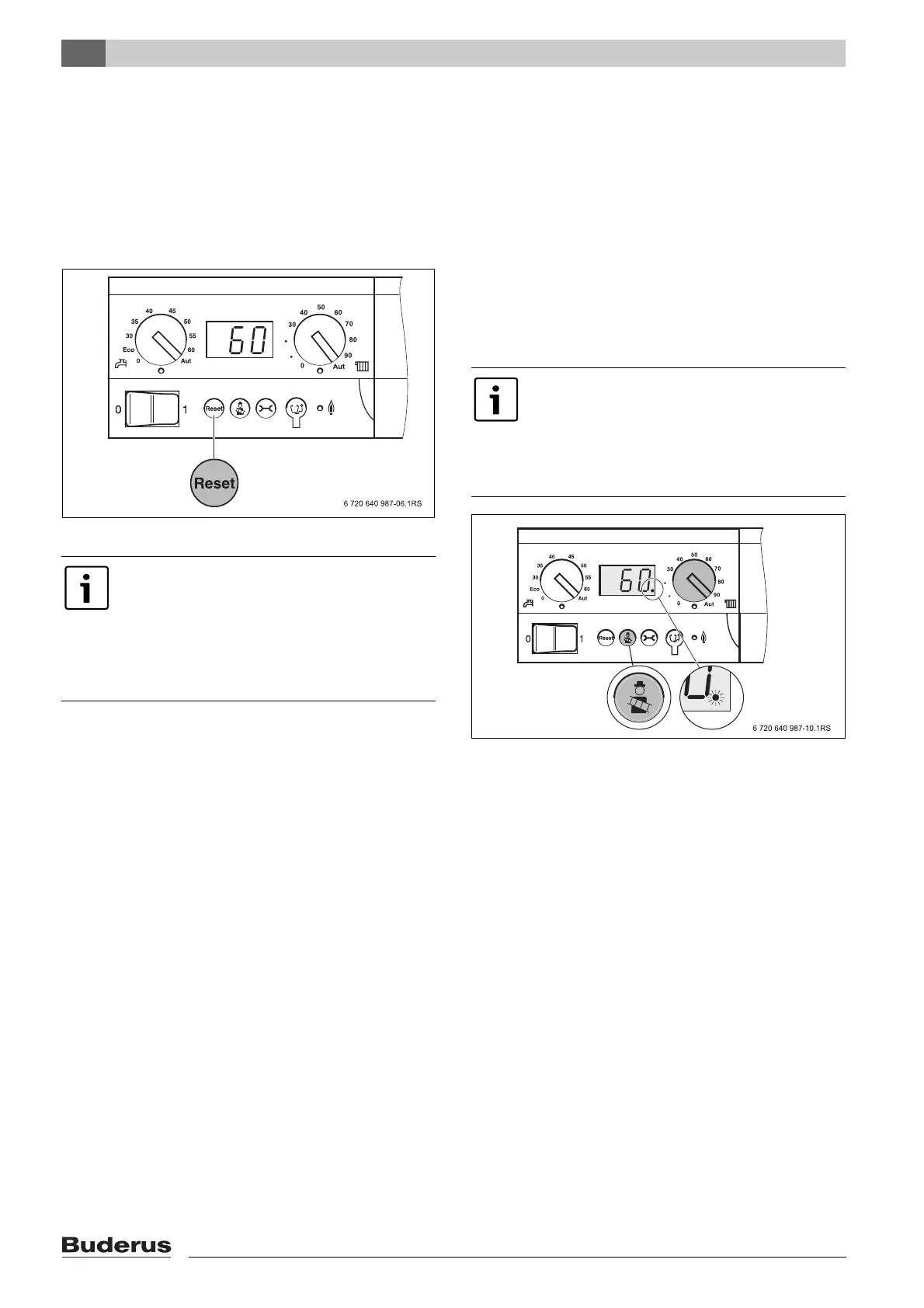3
Operating the base controller
Base controller BC10 - Subject to technical modifications.
8
3.6 Resetting faults
You can reset a fault by pressing “Reset” if the burner
(combustion controller) is in a fault state. This is only
required for locking errors. Blocking errors are reset
automatically when their cause is removed.
B To reset the error, press “Reset”.
The display shows rE whilst the system is being reset.
Fig. 6 “Reset” button
3.7 Selecting manual mode
In manual mode, the heating system can be operated
independently of a programming unit. The boiler will
operate with the boiler water temperature selected on the
r.h. rotary selector as the set temperature.
In manual mode, the decimal point on the display flashes.
B Hold down
d (“Chimney Sweep”) for at least
8 seconds until the decimal point flashes in the
display.
B Turn the r.h. rotary selector to select the set boiler
water temperature (boiler flow temperature).
B To terminate manual mode, press
d again.
Fig. 7 Selecting manual mode
Floorstanding boilers:
If the fault cannot be reset, either the boiler
water temperature is still too high or the
digital SAFe combustion controller must be
reset first.
If the burner fault recurs after the reset,
contact your heating contractor.
Manual mode terminates after the power has
been switched off or if it has failed.
B After switching on, re-activate manual
mode so that the heating system keeps
running (especially if there is a risk of
frost).