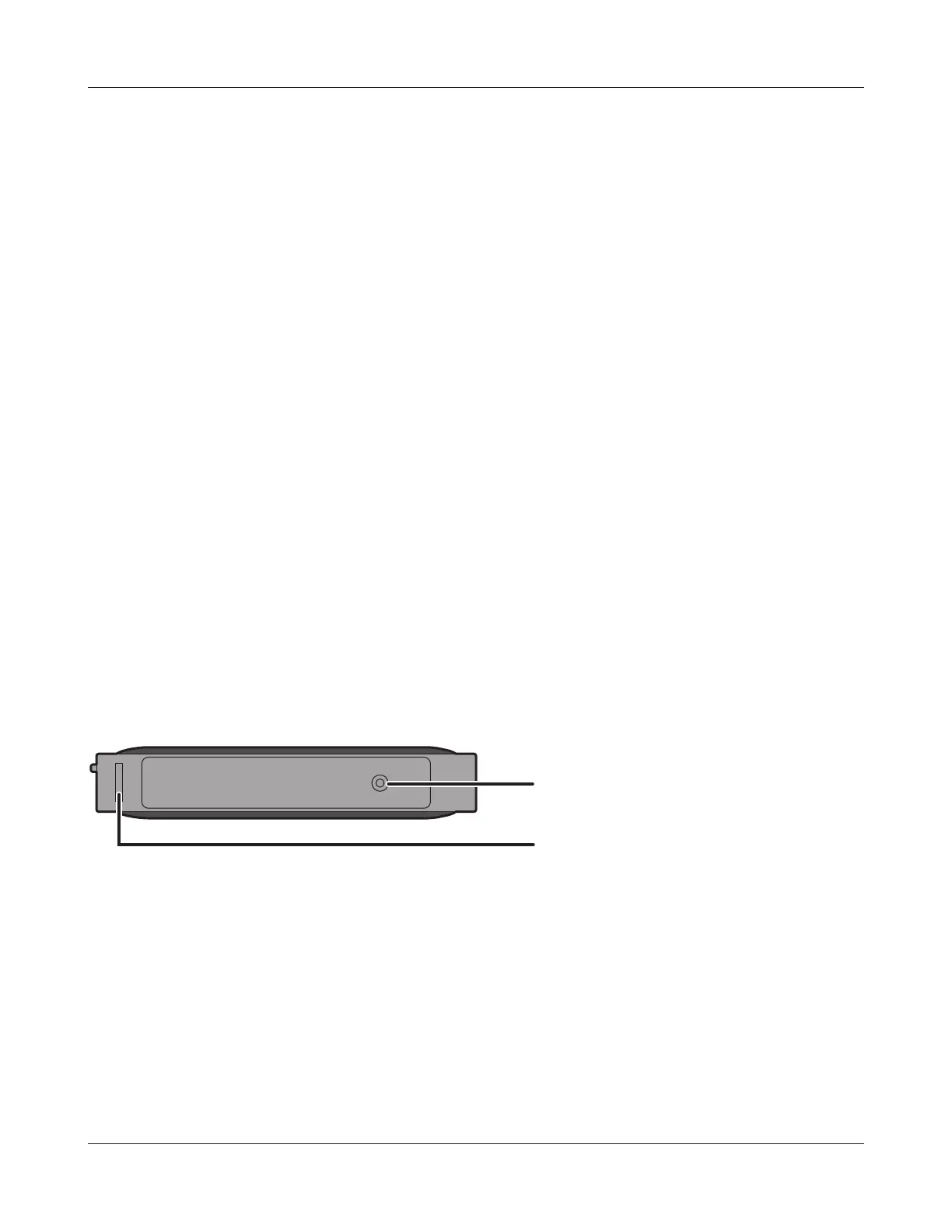17
16
Chapter 1 Product Overview
- 9 -
Bottom
16
Reset button To reset all settings, hold down this button until the Bualo LED turns red
(about 3 seconds). The power must be on for this to work.
17
Setup card slot This is the slot where the AirStation setup card is stored. The initial
settings for the username, password, SSID, and encryption type are
provided on the card for logging into the conguration interface.
10
LAN Port Connect your computer, hub, or other Ethernet devices to these ports.
This switching hub supports 10 Mbps,100 Mbps, and 1000 Mbps
connections.
11
Internet Port 10 Mbps, 100 Mbps, and 1000 Mbps connections are supported.
Note: In bridge/AP mode (router o), the Internet port becomes a
regular LAN port, for a total of 5 usable LAN ports.
12
LAN LED (Green)
On: An Ethernet device is connected.
Blinking: An Ethernet device is communicating.
13
Internet LED (Green)
On: The Internet port is connected.
Blinking: The Internet port is transmitting data.
14
Power button This button turns the power on and o.
15
DC connector Connect the included AC adapter here.
