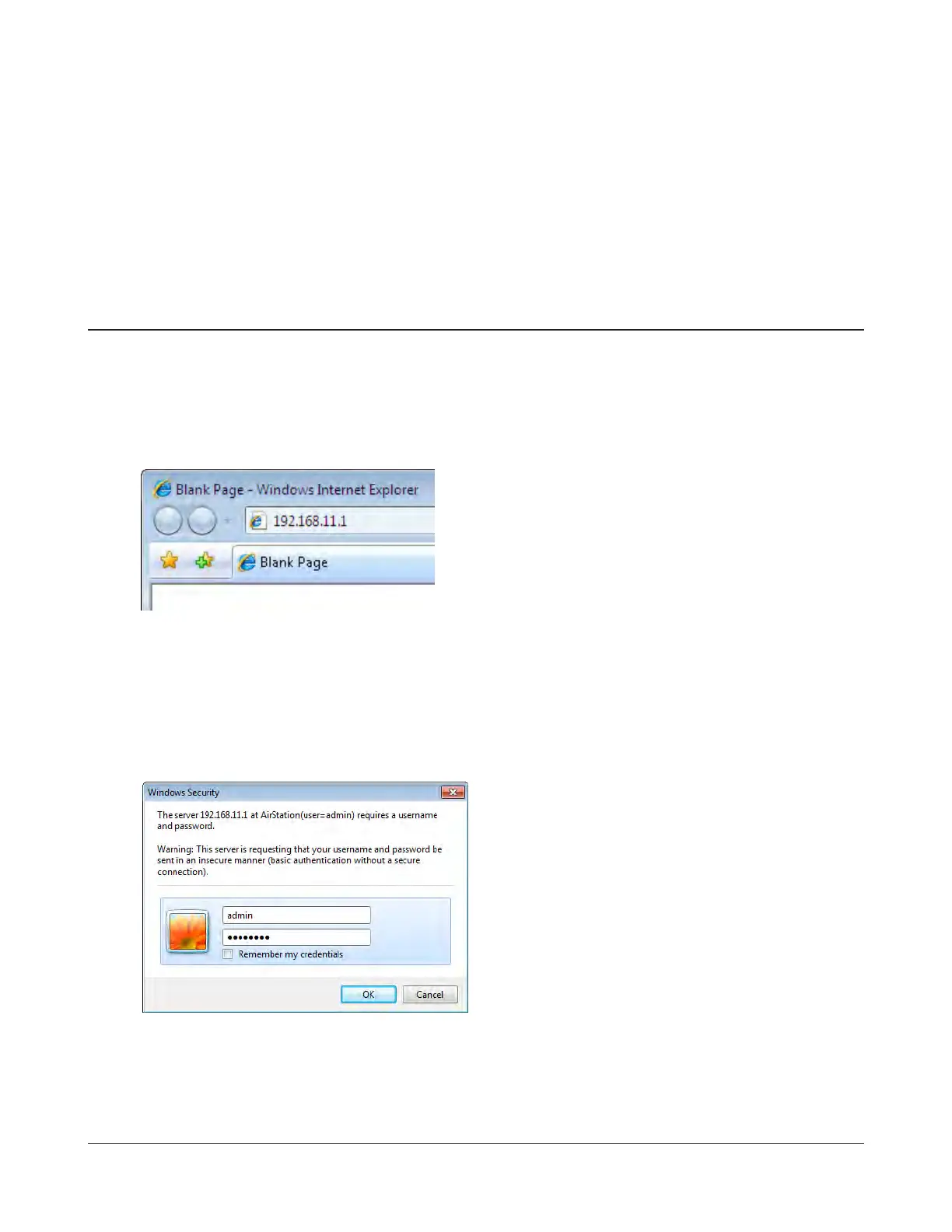- 16 -
Chapter 3 - Conguration
The web-based conguration tool lets you change advanced settings for the AirStation. Don’t
change these settings unless you know what you’re doing.
Accessing the Web-based Conguration Interface
To congure the AirStation’s advanced settings manually, log in to the web-based conguration
interface as shown below.
1
2
3
Launch a web browser.
Enter the AirStation’s LAN-side IP address in the
address eld and press the Enter key.
Note: The AirStation’s default LAN-side IP address depends on the mode.
In router mode: 192.168.11.1
In bridge mode: 192.168.11.100
If you changed the IP address of the AirStation, then use the new IP address.
Enter “admin” for the username and “password”
for the password and click [OK].
Note: If you forget your password, hold down the
Reset button (page 9) to initialize all settings.
Note that all other settings will also revert to
their default values.
