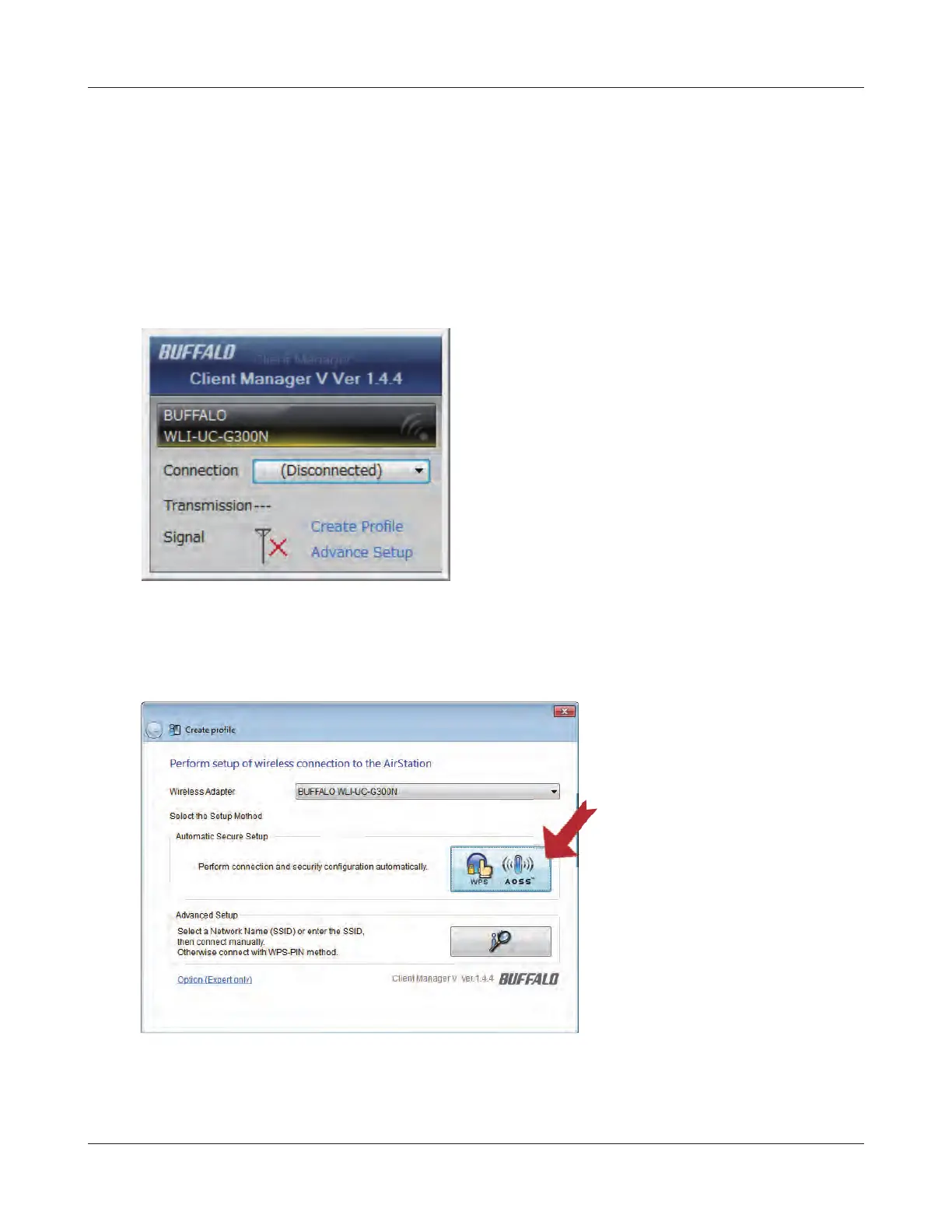Chapter 4 Connect to a Wireless Network
- 85 -
1
2
Click [Start] > [All Programs] > [BUFFALO] > [AirStation Utility] > [Client Manager V].
Windows 7/Vista (Client Manager V)
If you are using Windows 7 or Vista, use the Client Manager V to connect wirelessly with AOSS or
WPS.
Click [Create Pro le].
3
If the User Account Control screen opens, click [Yes] or [Continue].
4
Click the [WPS AOSS ] button.
Follow any instructions displayed on the screen. When the Wireless LED on the front of the
AirStation stop ashing and glows steadily, the connection is complete.
