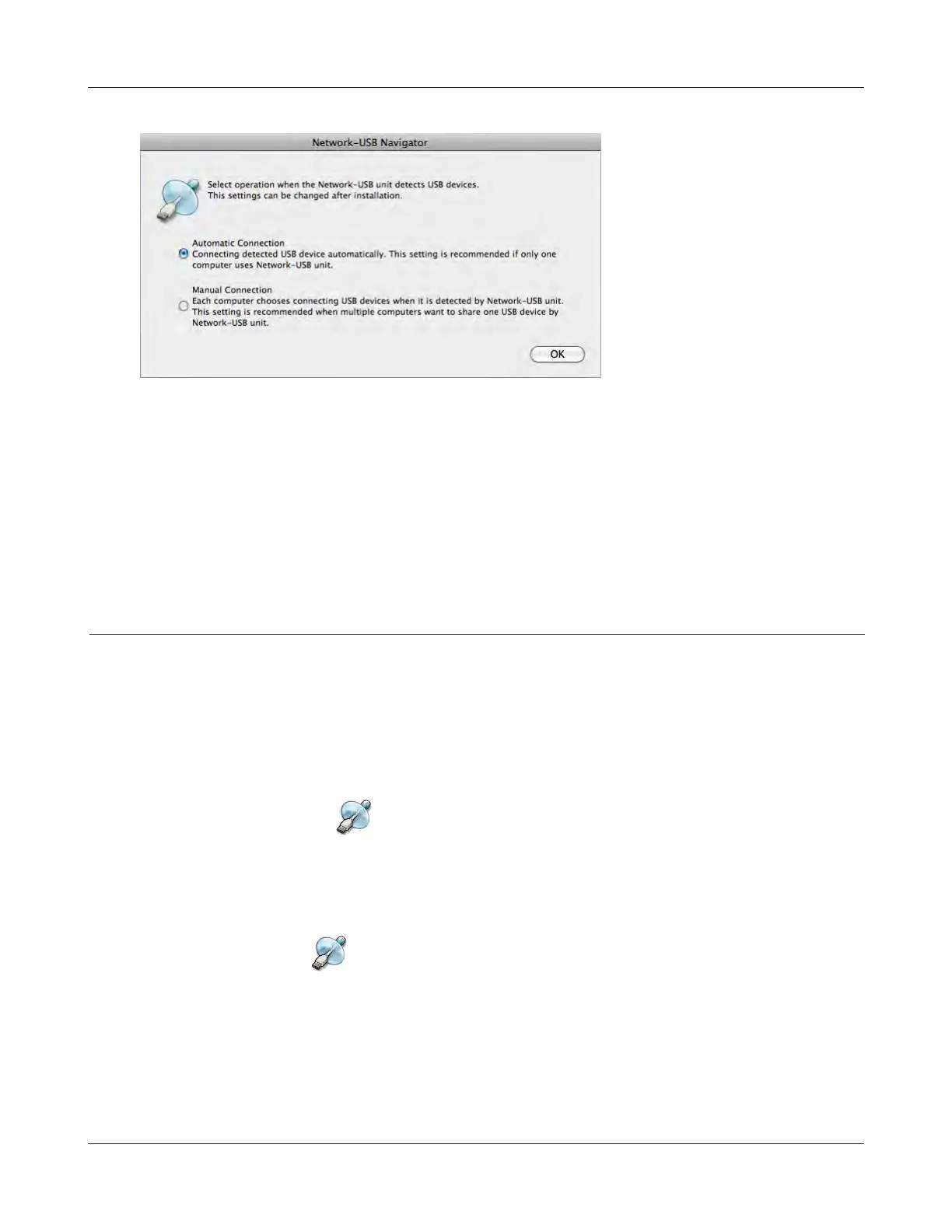Chapter 7 Network-USB Navigator
- 117 -
12
Network-USB Navigator installation is complete.
1 During the rst program
launch only, the screen at
left will appear before the
main program screen is
displayed. From here, you
can select the behavior of
this product when a USB
device is detected. Select
the connection behavior
suited to your usage
environment.
2 Click [OK].
Opening the Network-USB User Manual
1
Launch Network-USB Navigator.
There are two ways to launch the program.
Windows Users
a) Click the task tray icon
.
b) From the Start menu, click [(All) Programs]-[BUFFALO]-[Network-USB Navigator]-[Network-
USB Navigator].
Macintosh Users
a) Click the Dock icon
.
b) Click [Macintosh HD]-[Applications]-[BUFFALO]-[Device Server]-[Network-USB Navigator].
