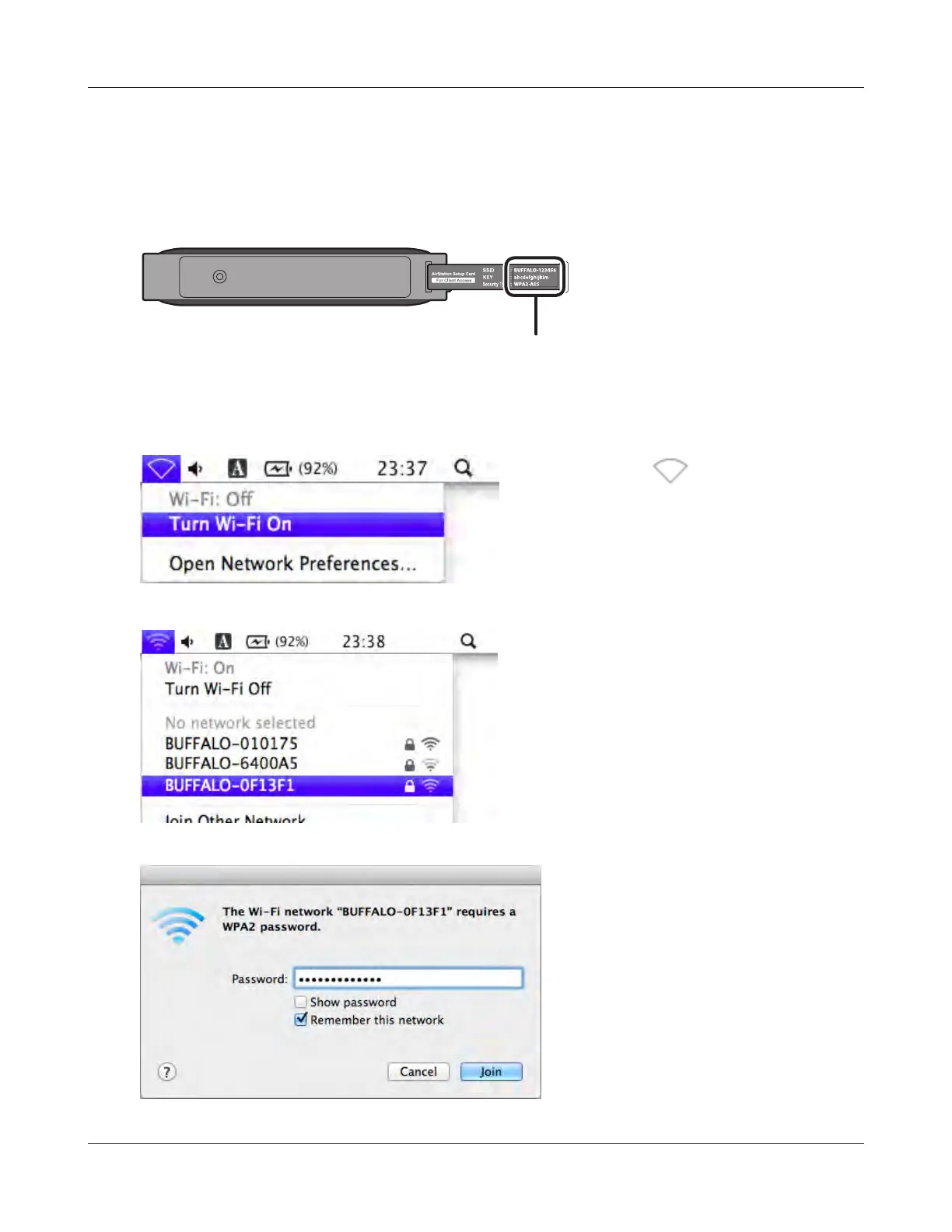Chapter 4 Connect to a Wireless Network
- 93 -
Mac OS X (Wi-Fi)
Use Wi-Fi on a Mac to connect to the AirStation.
Note: In Mac OS X 10.6 and earlier, “Wi-Fi” appears as “AirPort”.
1
2
3
Refer to the setup card at the bottom of the
AirStation. Make a note of the SSID and Key
printed on the setup card.
Click the
icon in the top
section of the screen and select
[Turn Wi-Fi On].
4
It will take several seconds for conguration to complete.
Find the SSID from step 1 on the list.
Click it to highlight it.
Enter the Key from step 1 into
the Password entry box, check
[Remember this network], and click
[OK].
