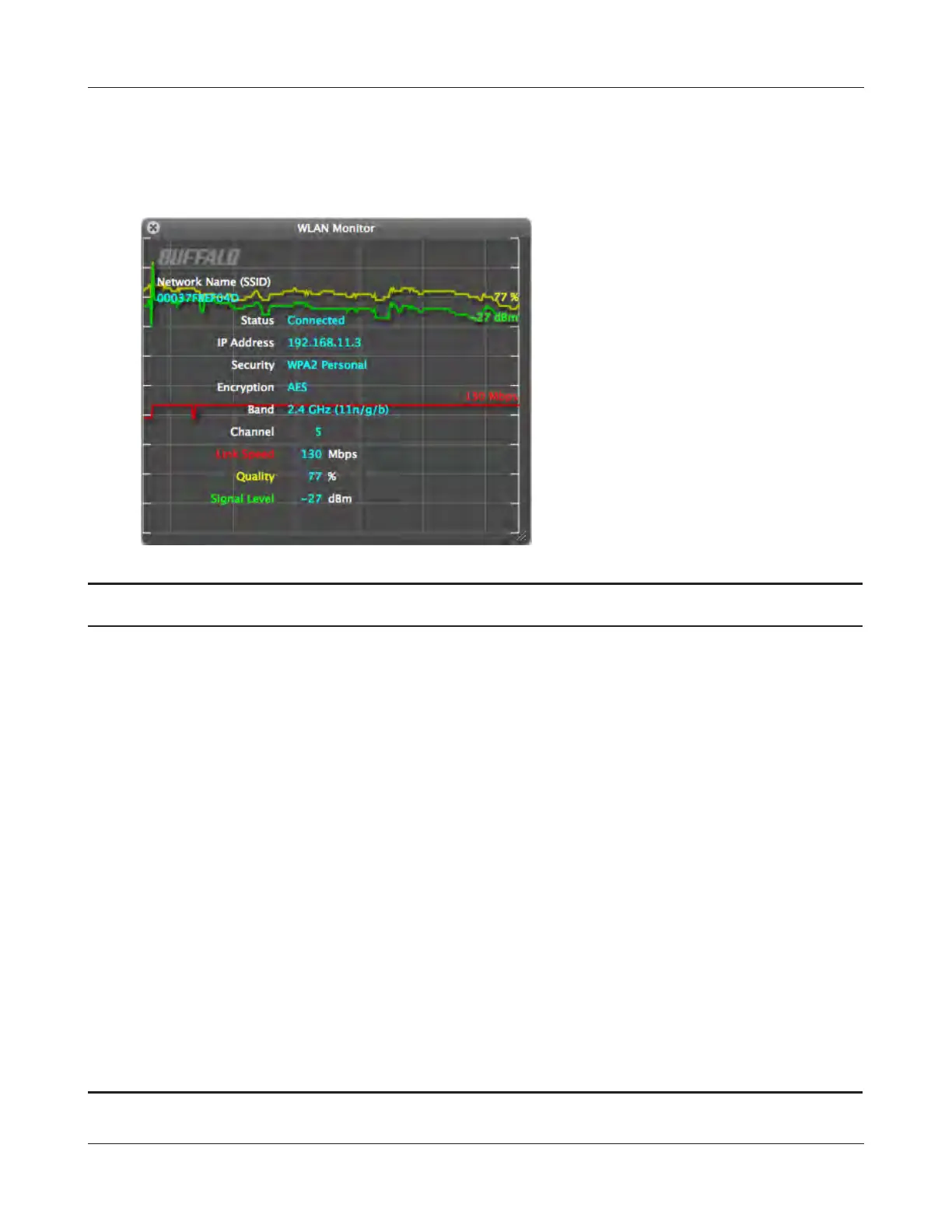Chapter 8 Checking the Wireless Signal Quality and Strength
- 121 -
2
The software license screen is displayed when starting for the rst time only. Click [Agree] to
proceed.
3
Parameter Meaning
Network name (SSID) This displays the SSID of the AirStation that is currently connected.
Status This indicates the current connection status.
IP Address This indicates the IP address of the current wireless network port
(Wi-Fi).
Security This indicates the authentication method for the current
connection target.
Encryption This displays the encryption type for the current connection target.
Band This displays the wireless band for the current connection target.
Channel This displays the wireless channel for the current connection target.
Link Speed (Mbps) This displays the current link speed.
Quality (%) This displays the current signal quality.
Signal Level (dBm) This indicates the strength of the current signal.
