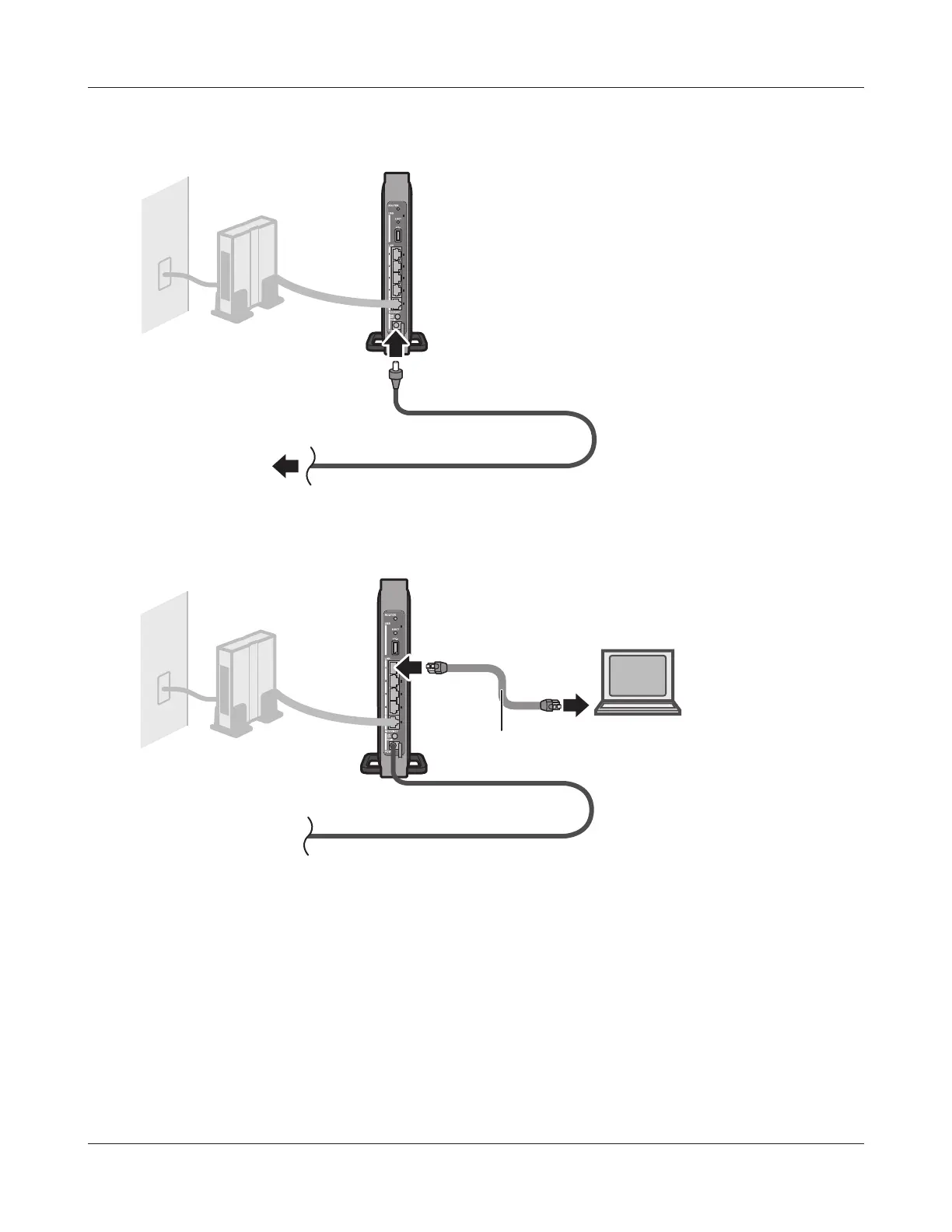AirStation
1) connect
2) connect
LAN cable
computer
AirStation
Connect the power supply
power outlet
- 14 -
Chapter 2 Installation
4
Once your computer has booted, the AirStation’s LEDs should be lit as described below:
Wireless On or blinking.
Internet access On.
Router On.
Bualo White light on.
LAN Green light on or blinking.
Internet Green light on or blinking.
For LED locations, refer to chapter 1.
Note: If the router LED is not lit, hold down the router button for about 3 seconds to switch to
router mode.
5
If using a wired LAN, connect the AirStation LAN port and computer using a LAN cable.
If using a wireless LAN, connect the computer to the wireless LAN by referring to Chapter 4.
6
Turn on the AirStation, then wait one minute.
Note : If the power does not turn on even when the AC
adapter is connected, press the Power button on
the rear of the AirStation.
