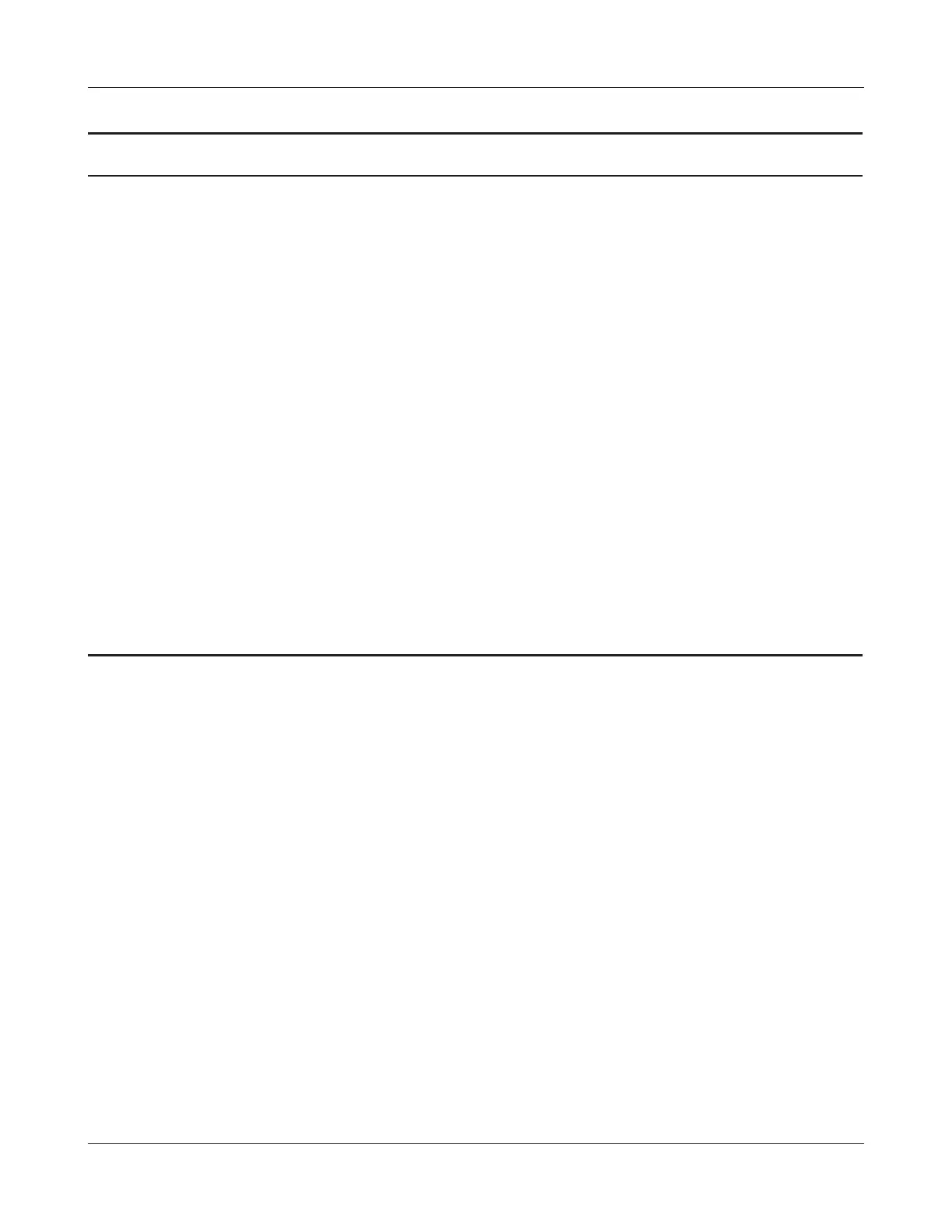- 56 -
Chapter 3 Conguration
Parameter Meaning
Device Displays information for attached USB disks. Disks are removed
when [Remove] in the Device column is clicked.
Disk Assignment A disk number will be automatically assigned to the disk or you can
choose a number. Select a disk number, or select [Do not assign],
then click [Apply].
Partition Information Displays the partition information for the selected USB disk. Click
[Format] to format the disk. Note: formatting a disk will erase all
information on it.
Re-recognize USB devices Click this to re-scan for connected USB disks.
Automatic USB Disk Assignment Check [Enable] to automatically select an attached USB hard disk.
The entire drive will be used as the shared folder. To congure your
disk and share manually, uncheck [Enable].
FAT format le name character code Select the character code for lenames in FAT formatted partitions.
HDD power-saving function Click [Enable] to enable power saving mode.
HDD stop time Powers down the drive after this duration of time.
