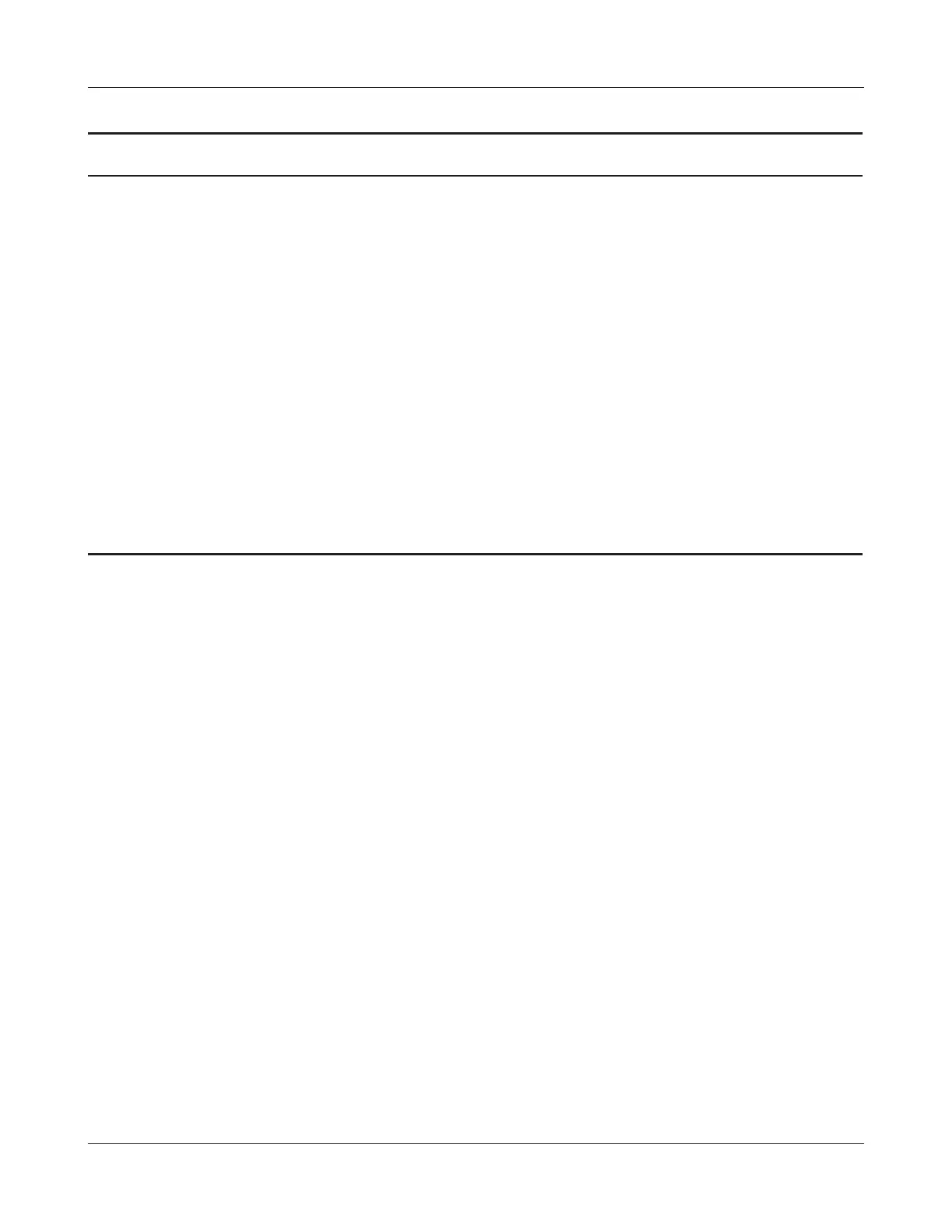- 62 -
Chapter 3 Conguration
Parameter Meaning
DNS Service Hostname Sets the DNS Service Hostname when the Web access function
is activated. Select [Use BualoNAS.com registration function]
to use the Web access function easily. You’ll have to congure
a [BualoNAS.com name] and [BualoNAS.com key] to use
BualoNAS.com. 3 - 0 alphanumeric characters, spaces, hyphens
(-), underscores (_) and period (.), may be used in the BualoNAS.
com name. 3 - 20 alphanumeric characters, spaces, hyphens (-),
underscores (_) and period (.), may be used in the BualoNAS.com
key.
Note: The registered name is deleted from the server if the AirStation is
disconnected from power, even for a moment.
Web Access Displays the status of web access.
External Port Status Displays the status of the external port.
BualoNAS.com Displays the status of BualoNAS.com.
