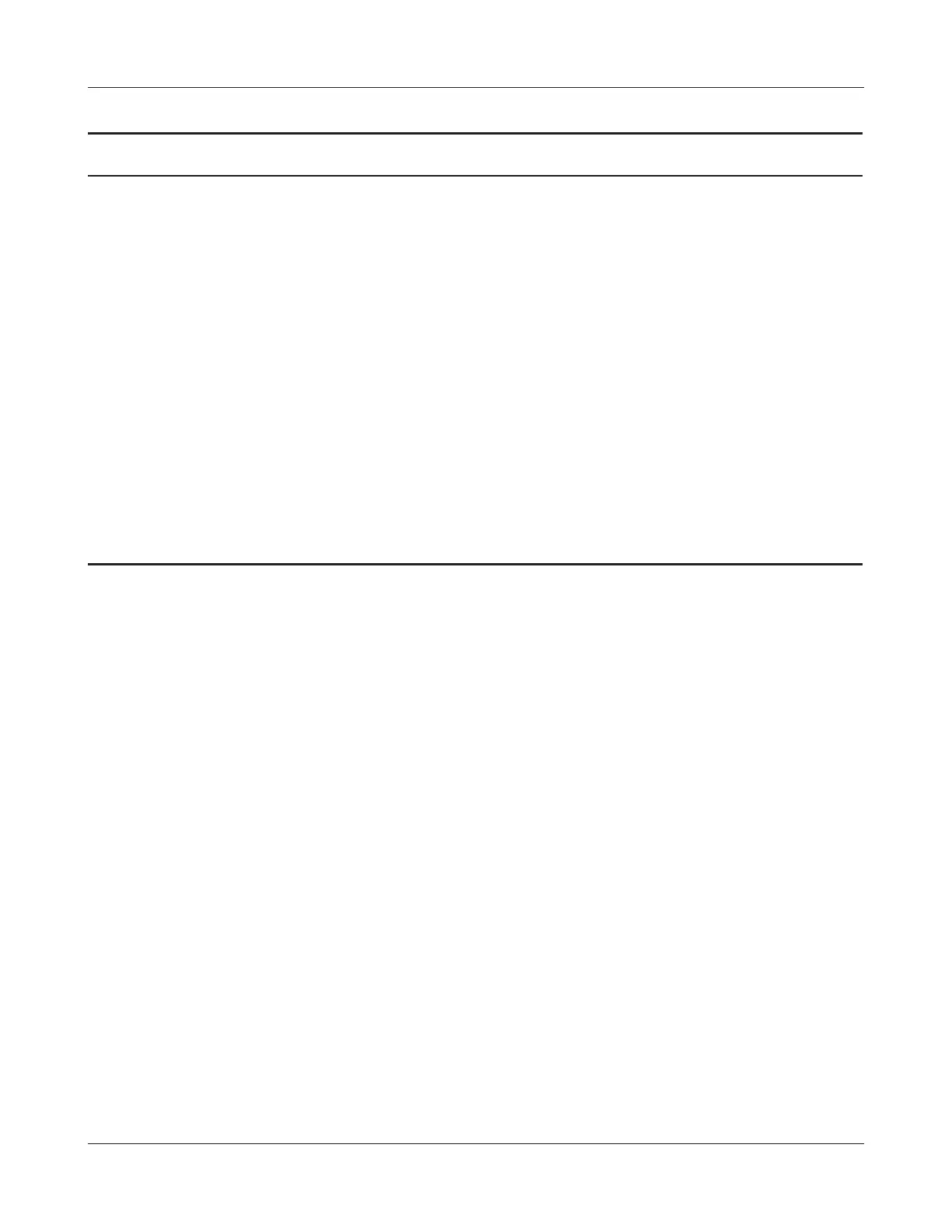Chapter 3 Conguration
- 79 -
Parameter Meaning
Model Displays the product name of the AirStation and the rmware
version.
AirStation Name Displays the name of the AirStation.
Mode Switch Status Displays the status of the AirStation’s mode switch.
Operational Mode Displays the AirStation’s current operational mode.
Internet Displays information about the Internet port.
LAN Displays information about the LAN port.
Wireless Displays the wireless status.
NAS Displays information about the USB disk.
ECO Mode This indicates the operating status of ECO Mode.
