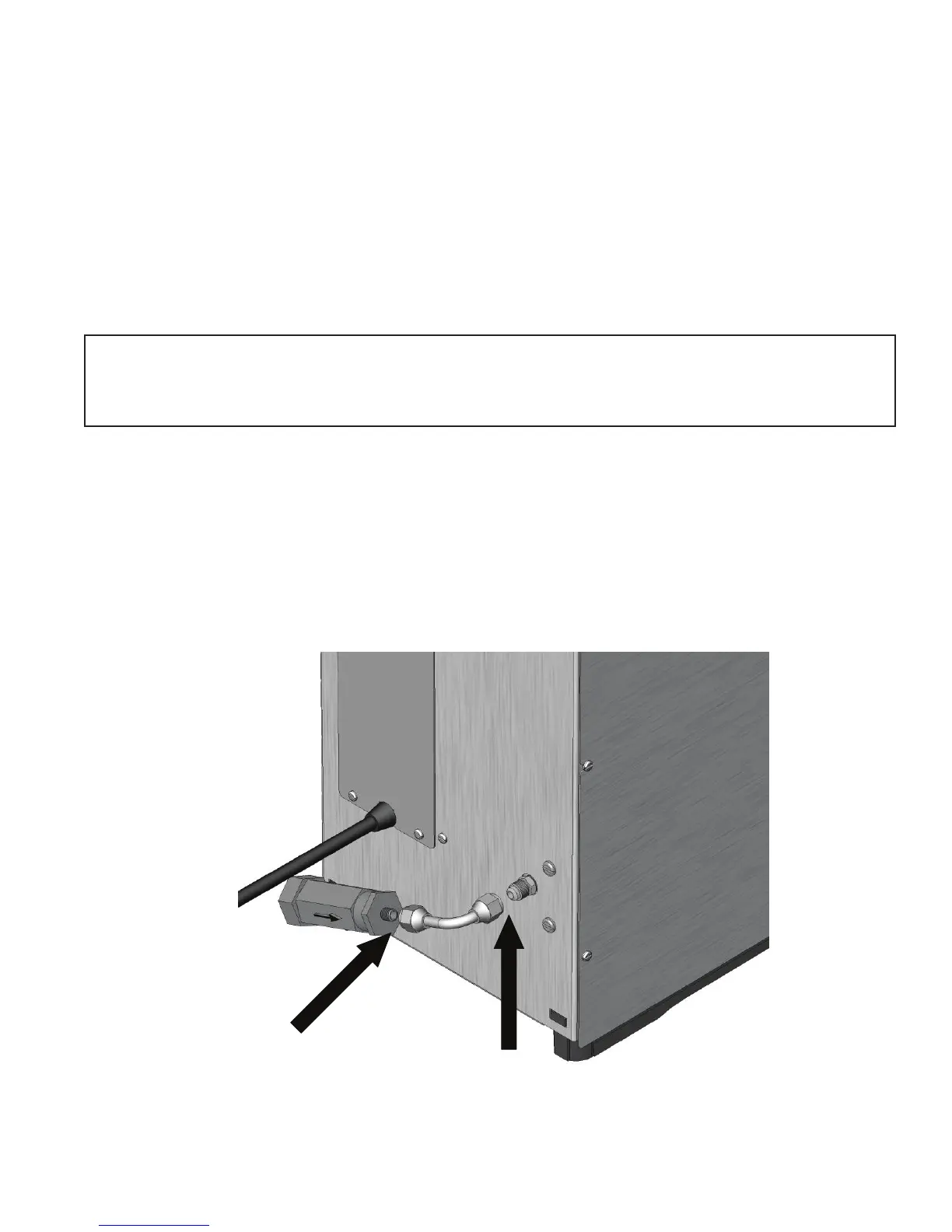Page 5
PLUMBING REQUIREMENTS
These brewers must be connected to a cold water system with operating pressure between 20 and 90 psi
(138 and 620 kPa) from a
1
⁄2" or larger supply line. A shut-off valve should be installed in the line before the
brewer. Install a regulator in the line when pressure is greater than 90 psi (620 kPa) to reduce it to 50 psi (345
kPa). The water inlet fi tting is
1
⁄4" fl are. Bunn-O-Matic does not recommend the use of a reverse-osmosis or
deionized water supply to this equipment.
NOTE - Bunn-O-Matic recommends
1
⁄4" copper tubing for installations of less than 25 feet and
3
⁄8" for more than
25 feet from the
1
⁄2" water supply line. A tight coil of tubing in the water line will facilitate moving the brewer to
clean the countertop. Bunn-O-Matic does not recommend the use of a saddle valve to install the brewer. The
size and shape of the hole made in the supply line by this type of device may restrict water fl ow.
This equipment must be installed to comply with the Basic Plumbing Code of the
Building Offi cials and Code Administrators International, Inc. (BOCA)
and the Food Service Sanitation Manual of the Food and Drug Administration (FDA).
Plumbing Hook-Up
1. Flush the water line.
2. Securely attach the Strainer/Flow Control and tube assembly to the water supply line.
3. Securely attach tube assembly to the fl are fi tting at the rear of the brewer.
4. Turn on the water supply.
FIG 3
40410 092407