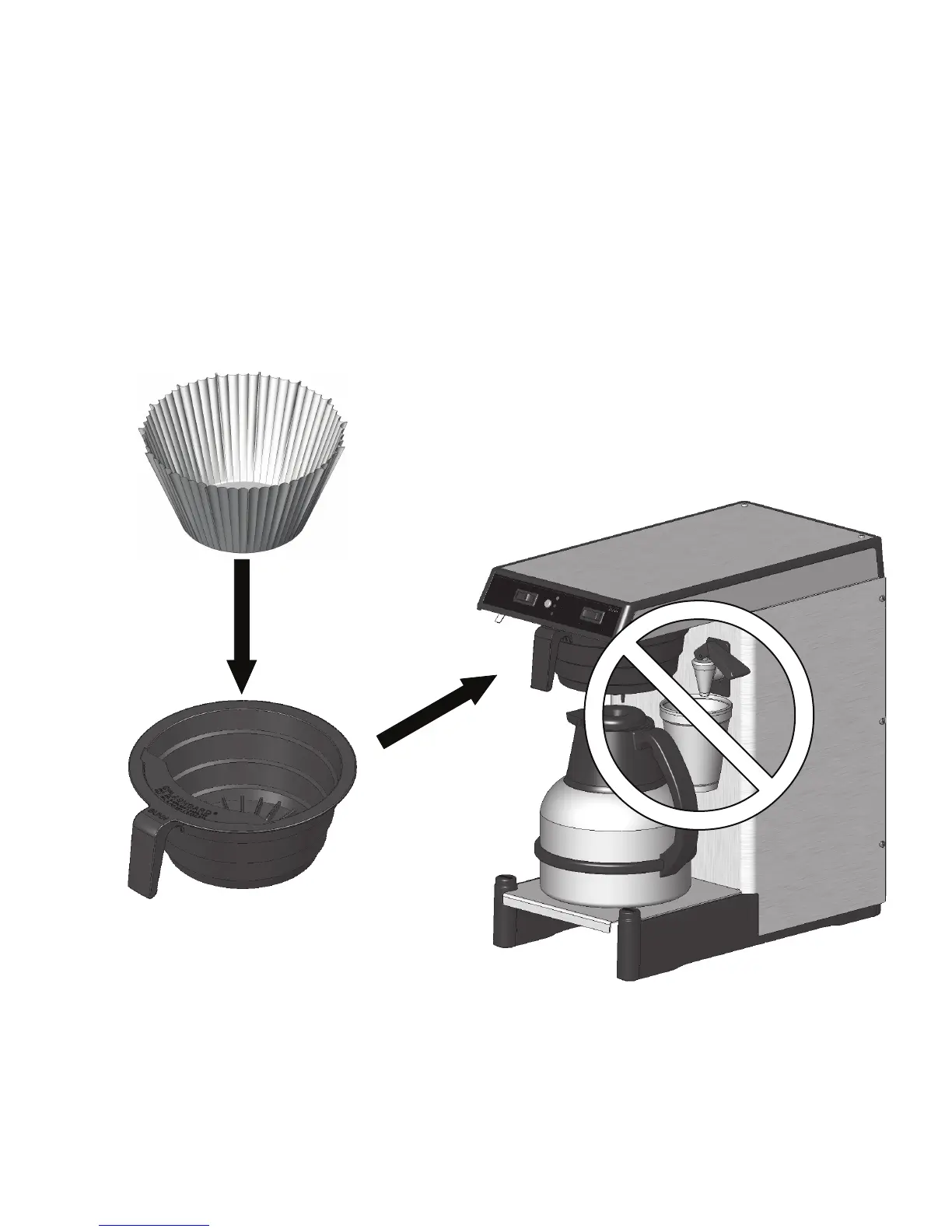Page 7
COFFEE BREWING
1. Begin each brew cycle with a clean empty brew funnel.
2. Insert a BUNN fi lter into the funnel. (FIG 6)
3. Pour (or grind) fresh coffee into the fi lter and level the bed of grounds by gently shaking.
4. Slide the funnel into the funnel rails until it stops.
5. Place an empty server under the funnel.
6. Verify that the "ENABLE BREW ON/OFF" switch is on.
7. Momentarily press and release the desired "BREW" switch. The display will read "BREWING" (fl ashing red
light on Silver Series).
8. After the coffee fi nishes dripping from the funnel tip, carefully remove the brew funnel and discard the grounds
and fi lter. Rinse funnel.
40410 092407
FIG 6A
FIG 6
DO NOT USE FAUCET DURING BREW CYCLE!