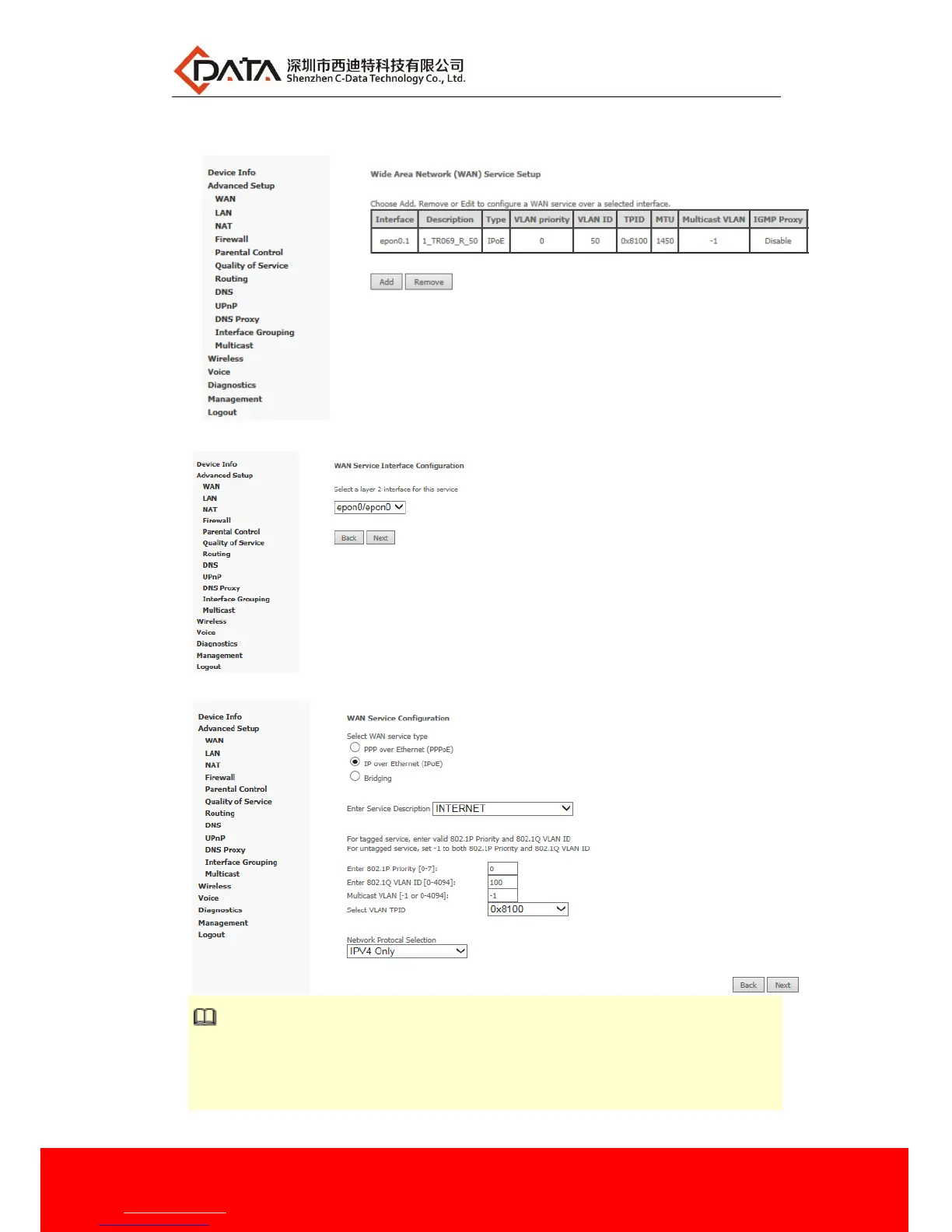Company Address: Flat 6, Bldg 4,South 2 of Honghualing Industrial Zone,Liuxian Road, Xili Town, Shenzhen, Guangdong, China(518055)
Factory Address: Fl1, Bldg B, Wentao Industrial zone, Yingrenshiyongxin Village, Shiyan Street, Baoan district, Shenzhen, Guangdong, China (518055)
Tel: +86-755-26014509/4710/4711 Fax:+86-755-26014506
Website: www.cdatatec.com
17
1. Create IPoE WAN in onu web
Click Advanced SetupWAN Add
Click Next
Click Next
NOTE:
WAN service type select IP over Ethernet(IPoE). Service Description select to INTERNET. 802.1Q
VLAN ID[0-4094] input 100.
In this document,Internet service take DHCP mode as an example.please selected suitable service