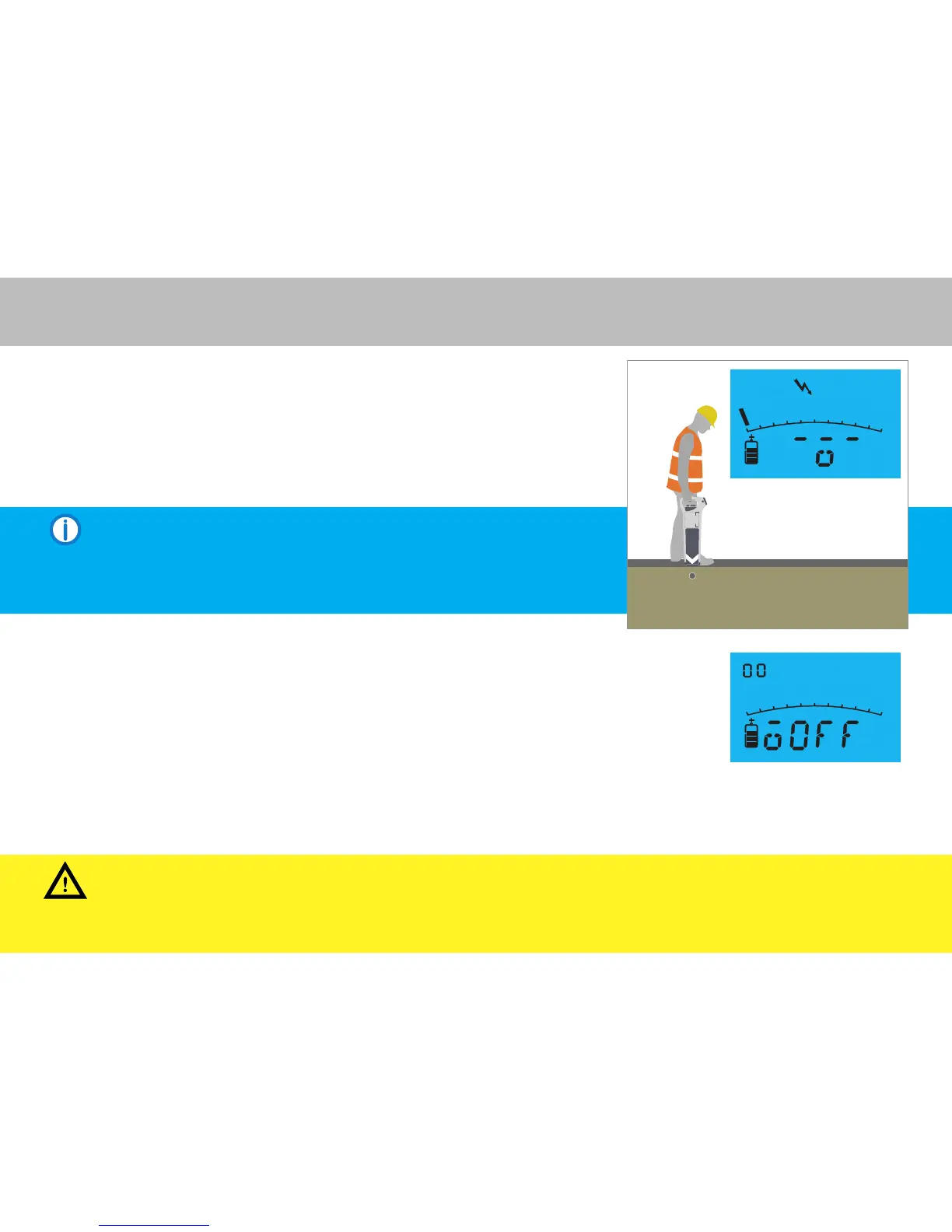The CXL4, DXL4 and MXL4 Locators feature an Alarm Zone™ which is a form
of automated depth measurement intended to alert the user to the presence
of unusually shallow pipes or cables.
The AlarmZone™ warning will be triggered if the Locator measures a Power,
Generator/Transmitter or All Scan signal as being less than 0.3m (12”) away.
The Locator will give an audible alert and the AlarmZone™ warning symbol
will flash on the display of the Locator.
The AlarmZone™ depth setting is shown each time the Locator is switched on.
The AlarmZone™ is factory set to be triggered at 0.3 m (12”).
This distance can be altered using the PC Toolkit.
The AlarmZone™ feature can be temporarily disabled by switching between the Generator/
Transmitter mode and All Scan mode three times in quick succession. If you have disabled
the AlarmZone™ feature, each time the Locator is switched on the display will read ‘OFF’.
AlarmZone™ will remain disabled for 30 minutes at which point it will be automatically reactivated.
N
O
T
E
T
h
e
L
o
c
a
t
o
r
i
s
m
e
a
s
u
r
i
n
g
t
h
e
d
i
s
t
a
n
c
e
f
r
o
m
t
h
e
b
a
s
e
o
f
t
h
e
L
o
c
a
t
o
r
t
o
t
h
e
s
o
u
r
c
e
o
f
t
h
e
s
i
g
n
a
l
(
t
h
e
m
e
t
a
l
p
i
p
e
o
r
c
a
b
l
e
)
.
I
f
t
h
e
L
o
c
a
t
o
r
i
s
h
e
l
d
a
s
i
g
n
i
f
i
c
a
n
t
d
i
s
t
a
n
c
e
a
b
o
v
e
t
h
e
g
r
o
u
n
d
s
u
r
f
a
c
e
t
h
e
n
i
t
m
a
y
n
o
t
t
r
i
g
g
e
r
a
n
A
l
a
r
m
Z
o
n
e
™
w
a
r
n
i
n
g
b
e
c
a
u
s
e
t
h
e
L
o
c
a
t
o
r
i
s
n
o
w
t
o
o
f
a
r
a
w
a
y
f
r
o
m
t
h
a
t
s
h
a
l
l
o
w
s
e
r
v
i
c
e
.
17
Using the Locator: Alarm Zone™
WARNING There may be some pipes and cables that are not radiating a signal so the Alarm Zone™ warning will not appear.
NEVER presume there are no shallow pipes or cables present simply because Alarm Zone™ has not been triggered.
