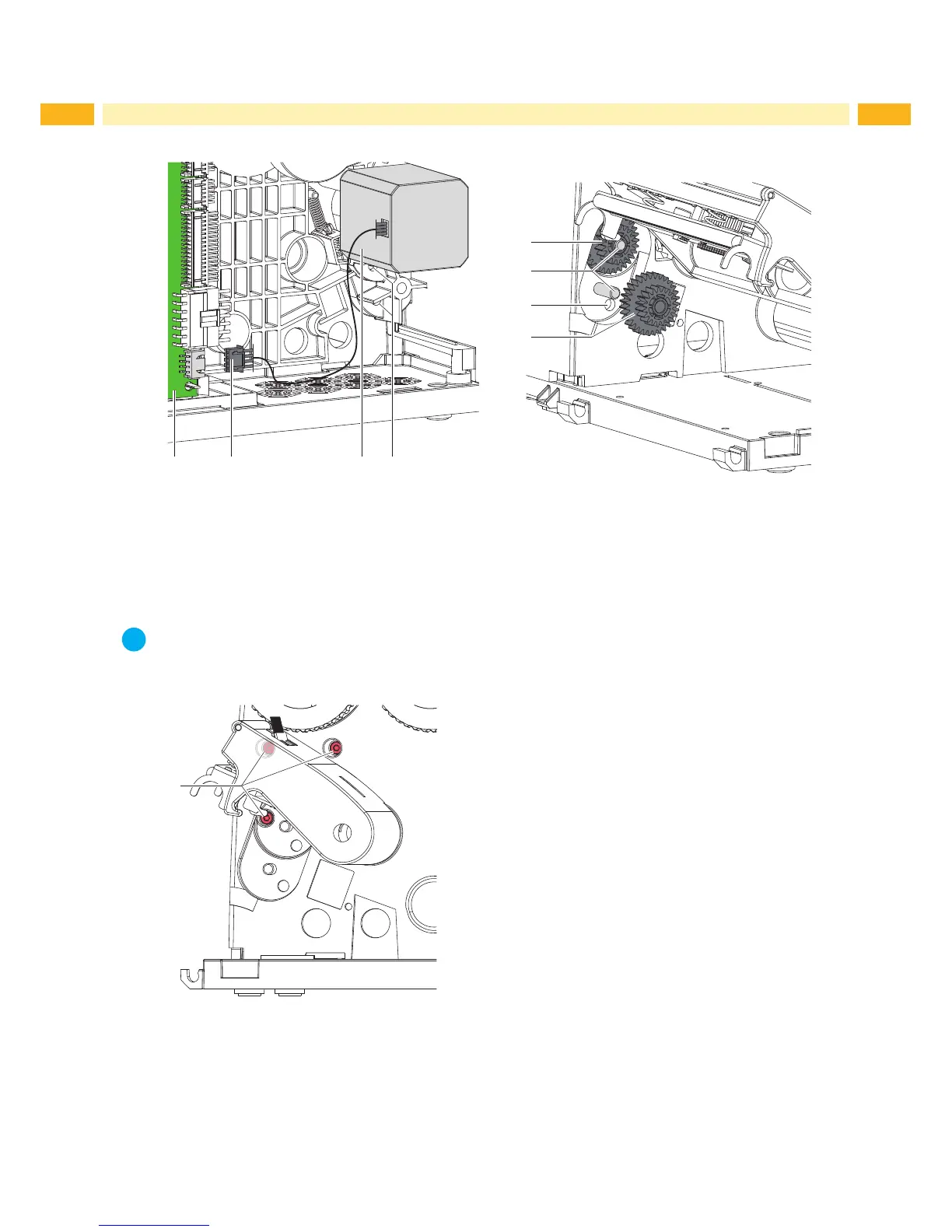4
5
6
5
Fig. 7 Removing / mounting stepper motor 1
Removing
Remove the casing
Remove the transport module.
Unplug the connector (2) of the stepper motor (3) from the CPU (1).
Remove the gearwheels (5) from the axles (6).
Note!
The gearwheels (5) are reachable from the inner side of the chassis through the holes (4) with a pointed tool
and can be pushed that way from the axles.
7
Fig. 8 Removing / mounting stepper motor 2
Loosen 3 screws (7) and remove the stepper motor (3).
Mounting
Mount the assembly units in reverse order.
2 Replacing Assembly Units