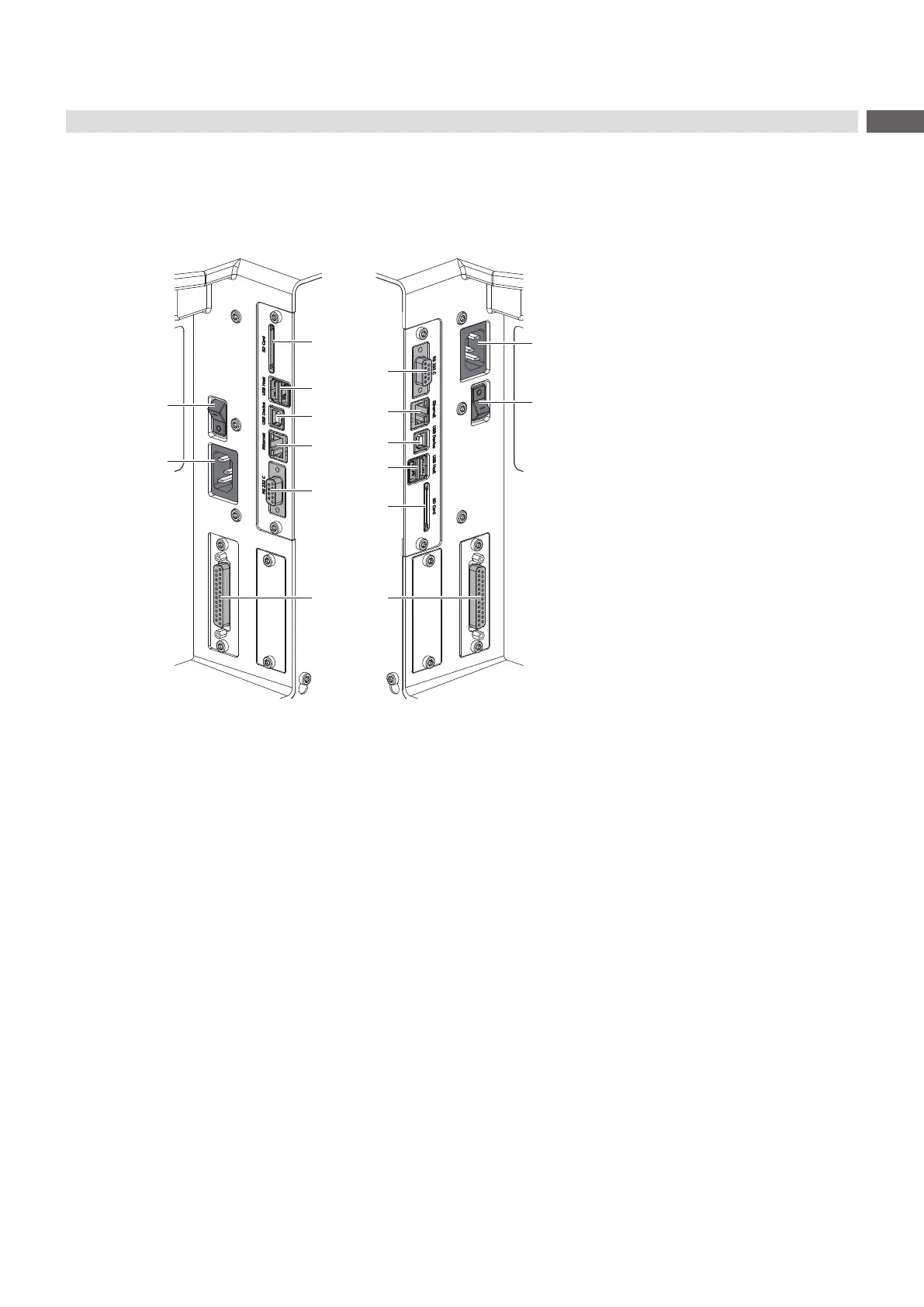9
2 Installation
26
27
28
29
30
31
24
25
25
24
30
29
28
27
2626
31
HERMES QL HERMES QR
24 Power switch
25 Power connection jack
26 Slot for SD card
27 2 USB host interfaces for service
key, USB memory stick, keyboard,
barcode scanner, Bluetooth adapter,
WiFi adapter, external control panel or
warning light
28 USB Hi-speed device interface
29 Ethernet 10/100 Base-T
30 Serial RS-232 C interface
31 I/O interface
Figure 6 Connections
