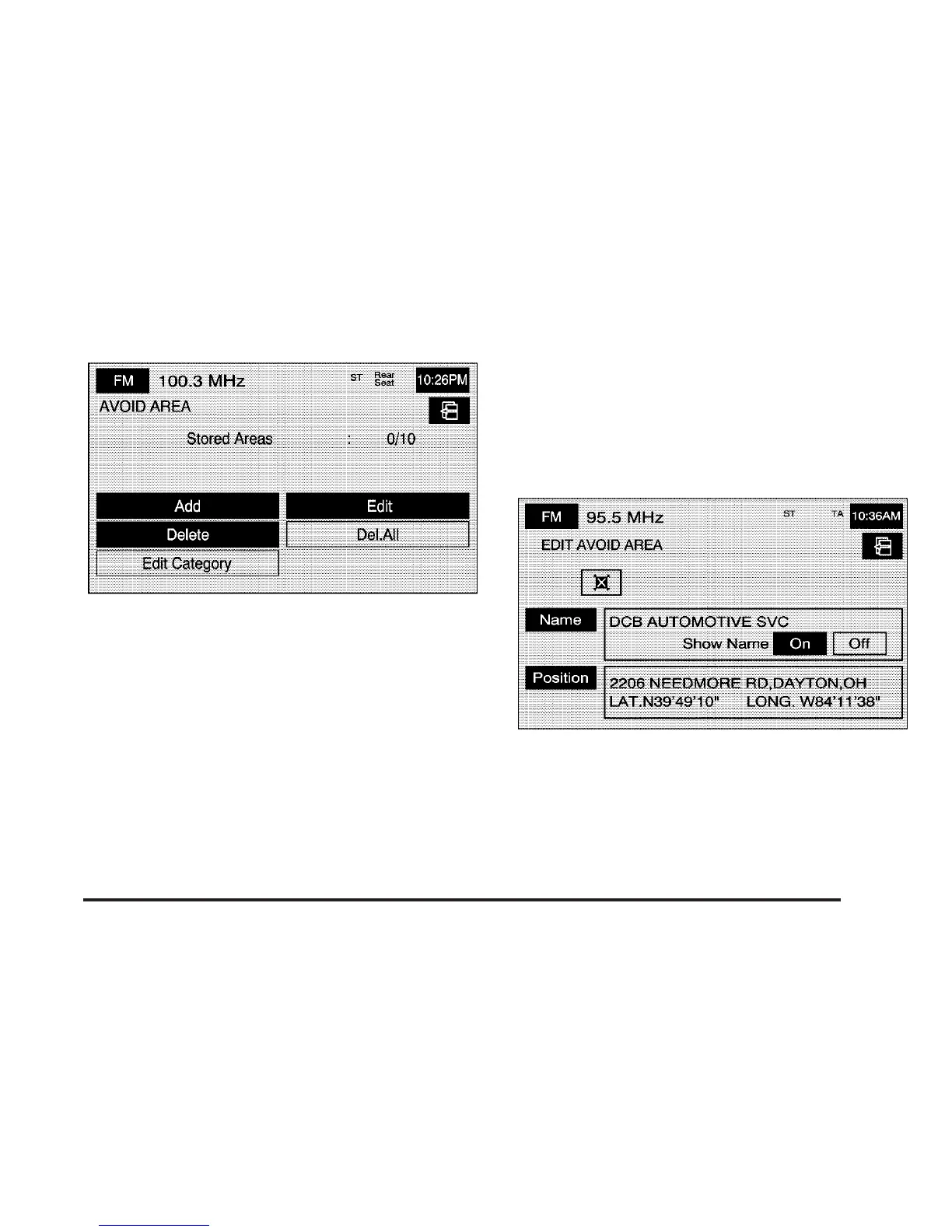To store a point to be avoided while planning a route:
1. Touch Avoid Area from the MEMORY POINTS
screen.
2. Touch Add from the AVOID AREA screen.
3. Select the desired method of entering a destination
to enter the area to be avoided. See Enter
Destination for more information. A map screen will
appear displaying the selected location.
4. If desired, reduce or enlarge the area around the
point you want to avoid by using the reduce or
enlarge keys.
5. Touch OK to store the area.
To change the name of the point to be avoided:
1. Touch the Avoid Area screen button from the
MEMORY POINTS screen.
2. Touch the Edit screen button from the AVOID
AREA screen.
3. Select the point to be changed.
4. Touch the Name screen button.
5. Use the alpha keypad to add to or change the name.
2-33
