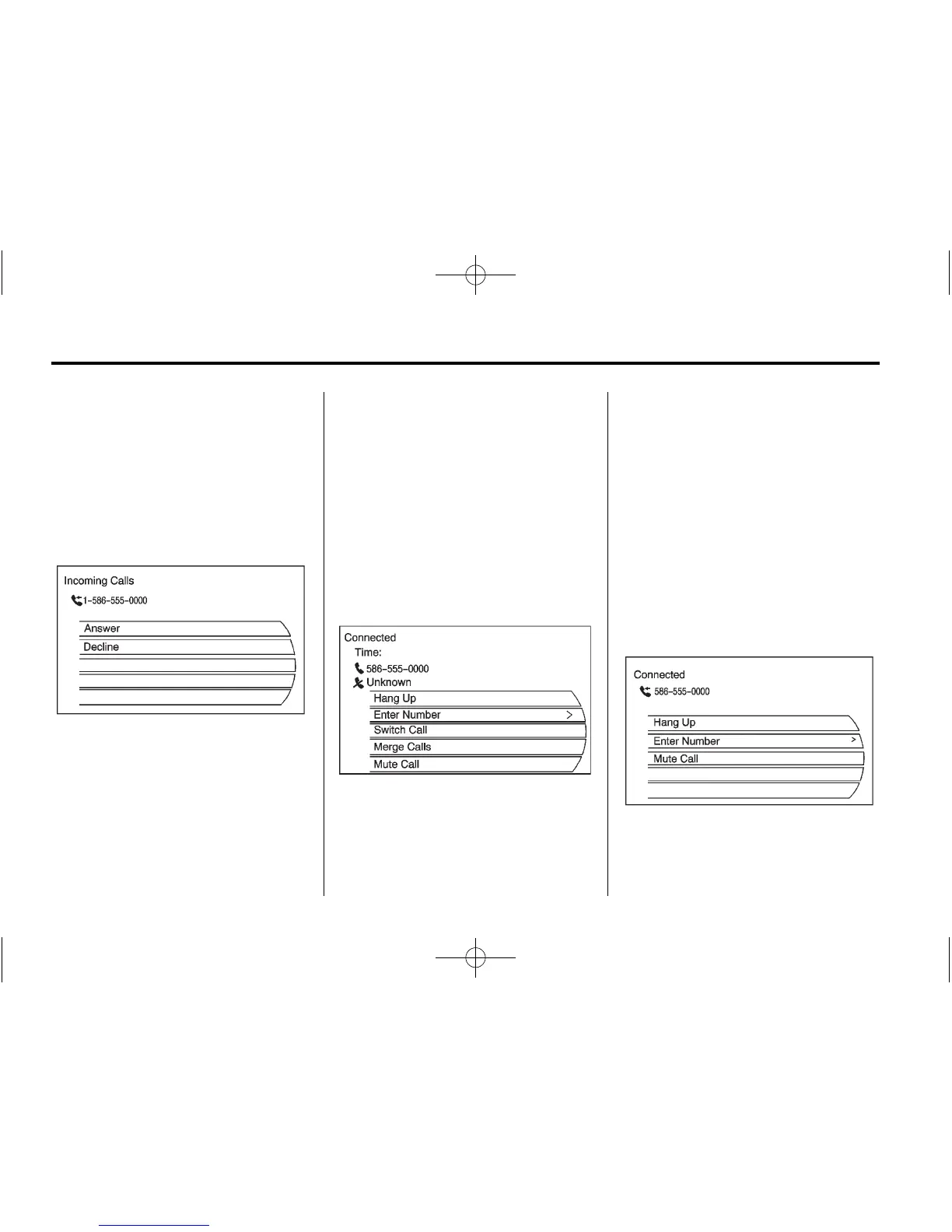106 Infotainment System
Accepting or Declining an
Incoming Call
When an incoming call is received,
the audio is muted and ring tone
sounds.
Accepting a Call
Press the appropriate screen button
for the Answer option on the screen
to answer the call.
Declining a Call
Select the Decline option on the
screen.
Call Waiting
Call waiting must be supported on
the Bluetooth phone and enabled by
the wireless service carrier to work.
Switching Calls (Only Available
with Call Waiting)
This feature allows you to switch
between calls, making one call
active and placing the other on hold.
Switch Call: Turn or press the
MENU/SELECT control knob to
“Switch Call” and press Enter or
press the “Switch Call” option.
Conference Calling
Conference and three-way calling
must be supported on the Bluetooth
phone and enabled by the wireless
service carrier to work.
To start a conference while in a
current call:
1. Press the PHONE control button
on the faceplate until the Phone
main screen is shown with the
current active call.
2. Select the Enter Number option
on the screen.
