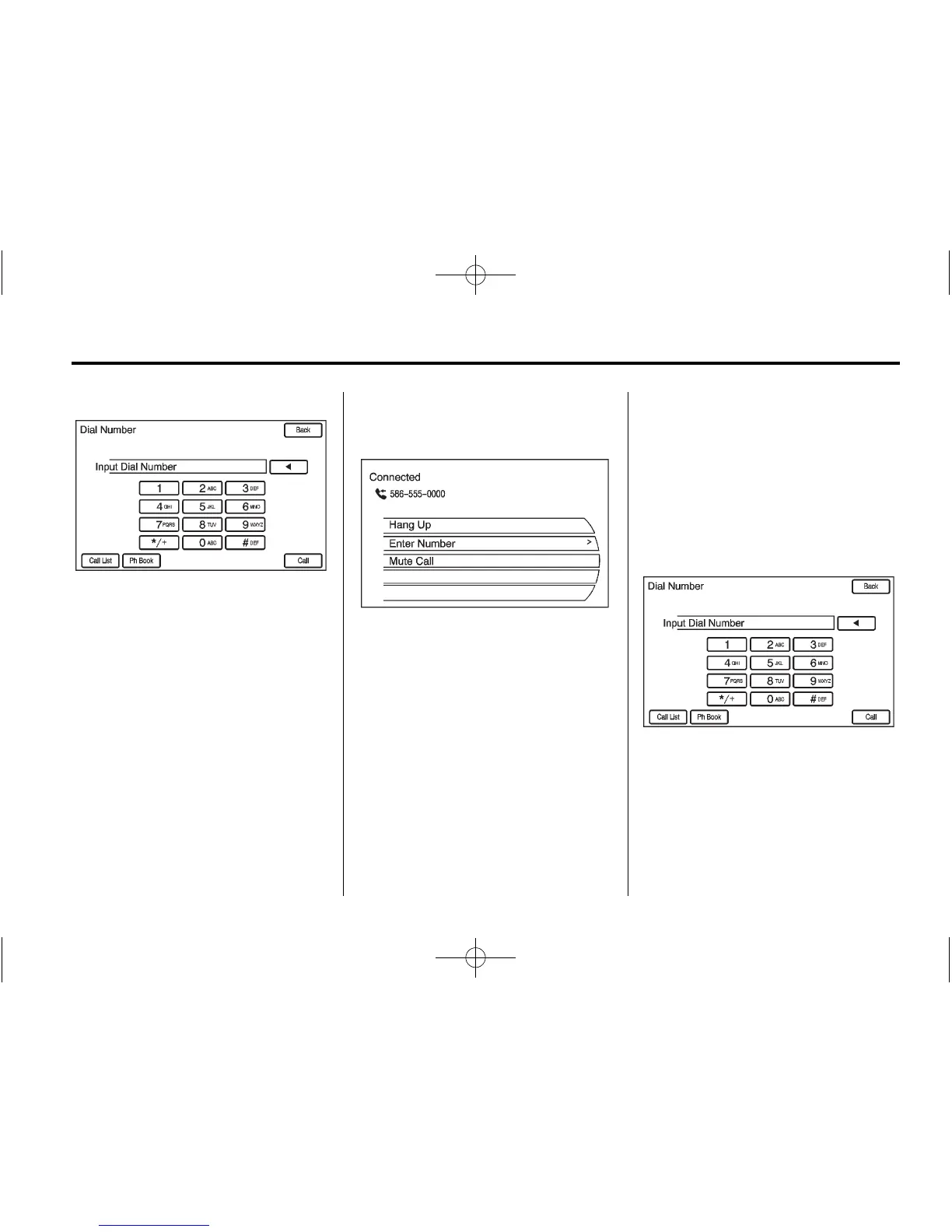Infotainment System 107
3. Make another call. The first call
will be placed on hold while the
second call is dialing and
connected.
4. To make a conference call,
select the Merge Calls option
which will merge both calls into
one conference call.
5. To add more callers to the
conference call, repeat Steps 2
through 4. The number of callers
who can be added is limited by
your wireless service carrier.
Ending a Call
To end a call:
1. Press the PHONE control
button.
2. Select Hang Up.
Mute or UnMute a Call
1. Press the PHONE control
button.
2. Select the Mute call.
3. Select the Mute call again to
unmute the call.
Dual Tone Multi-Frequency
(DTMF) Tones
The in-vehicle Bluetooth system can
send numbers during a call. This is
used when calling a menu-driven
phone system.
1. Press the PHONE control
button.
2. Turn the MENU/SELECT knob,
then press this knob or press the
Enter Number option and enter
the number sequence.
The DTMF Tones will be generated
on the network as you enter each
number.
