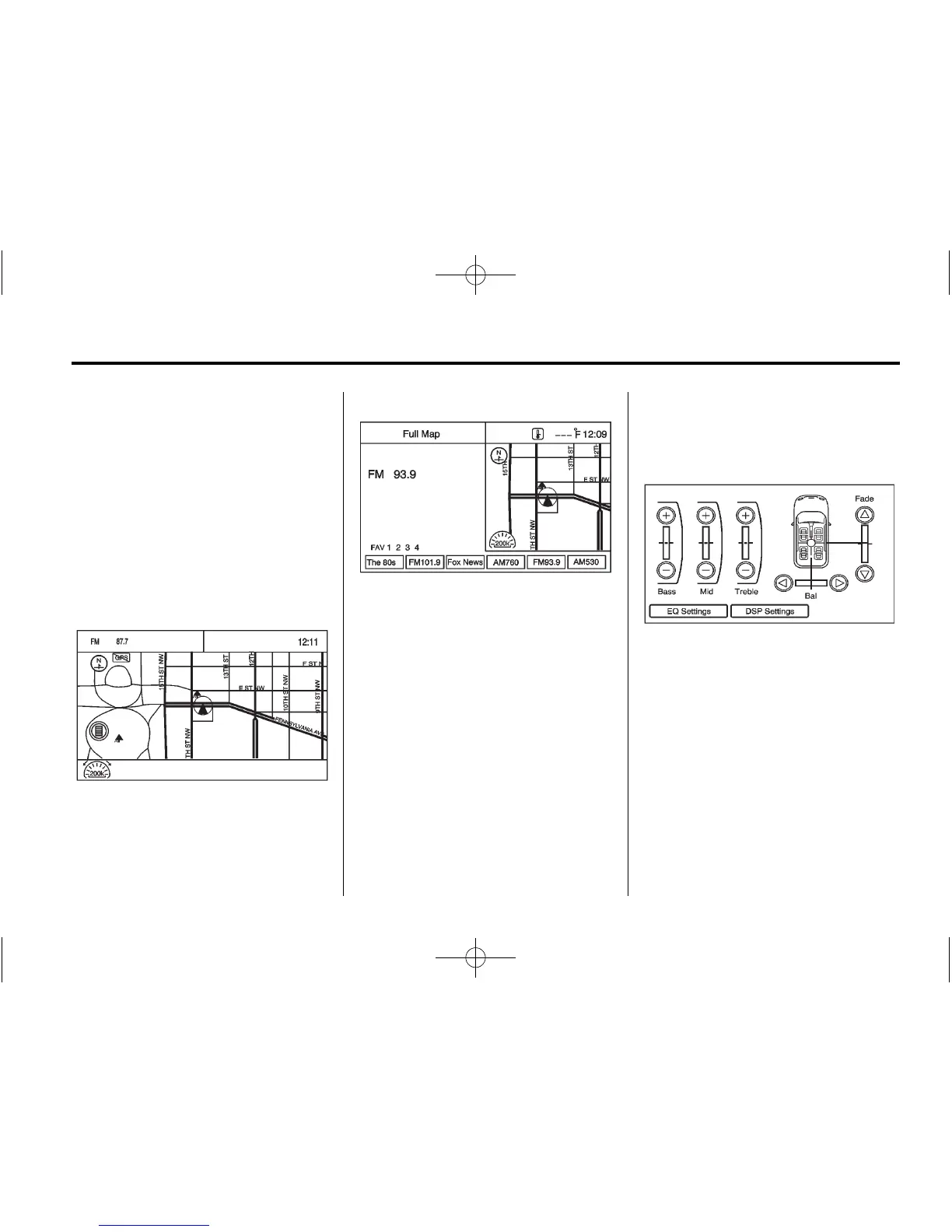Infotainment System 11
RADIO/BAND: Press to select the
AM, FM, or XM (if equipped) band.
The audio sources can also be
changed by using the steering
wheel controls. See “Steering Wheel
Controls” in the index of the
vehicle's owner manual for more
information.
CD/AUX/HDD: Press until the
desired source is selected.
If the audio system is on and a map
screen is being viewed, audio
information displays at the top of the
map screens.
Press the audio display screen
button to display the current audio
source screen. The display shows a
split screen with the audio source
screen on the left side and the map
or guidance screen on the right
side. Press the Full Map screen
button to exit the split view screen.
Navigation Audio System
Sound Menu
To access the sound menu,
press TONE.
Use the Sound Menu to adjust the
following features:
.
Setting the Tone
.
Adjusting the Speakers
.
Digital Signal Processing
