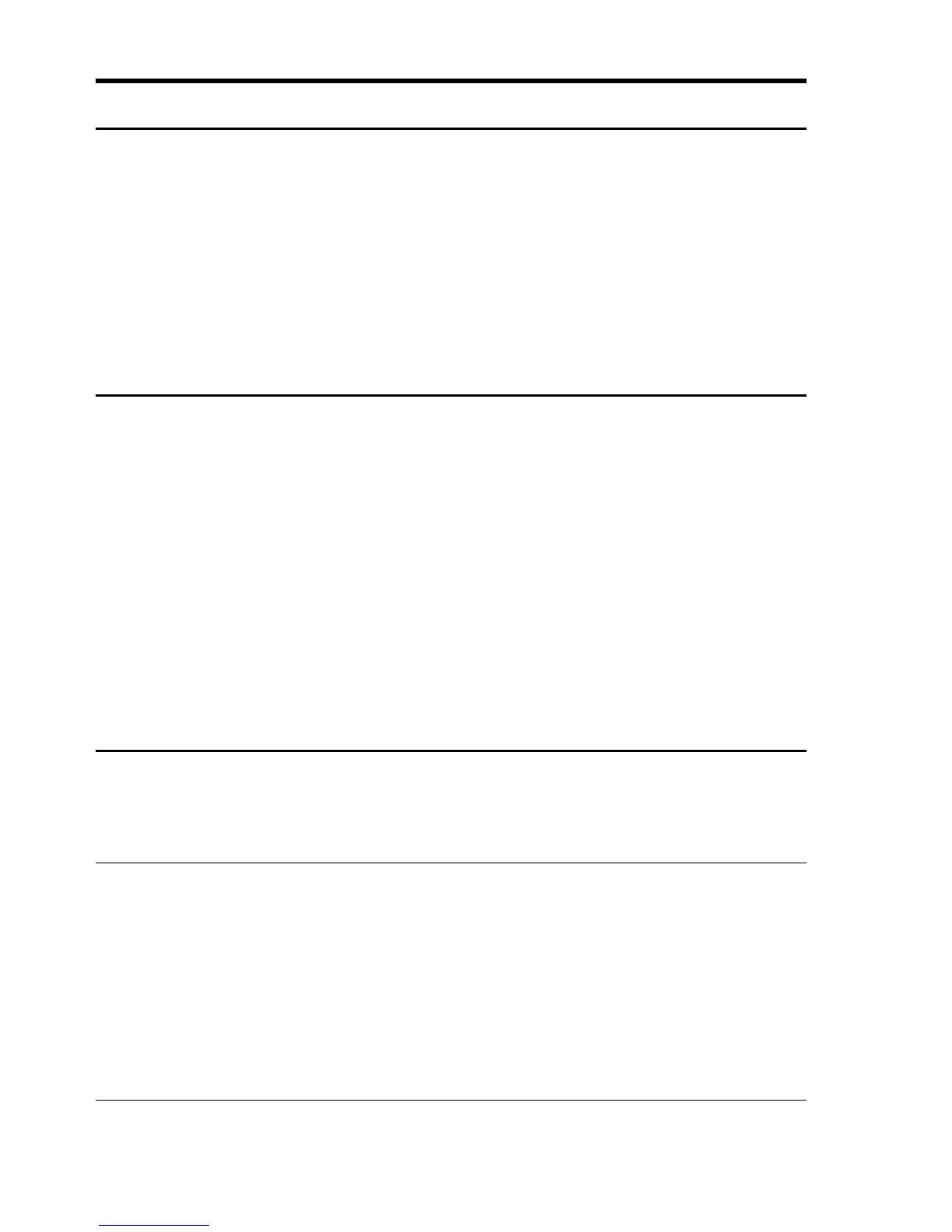16 — Q
UALIFIER
P
LUS
®
III
X
BASIC ARITHMETIC EXAMPLES
Arithmetic
This calculator uses standard chaining logic, which simply means
that you enter your first value, the operator (+, –, x, ÷), the sec-
ond value and then the equals sign (=).
A. 3 + 2 = 5.00
B. 3 – 2 = 1.00
C. 3 x 2 = 6.00
D. 3 ÷ 2 = 1.50
Percentage Calculations
The Percent % key can be used for finding a given percent of a
number or for working add-on, discount, or division percentage
calculations.
A. 8 0 0 x 2 5 % = 200.00
B. 2 5 0 + 1 0 % = 275.00
C. 2 5 – 5 0 % = 12.50
D. 2 0 0 ÷ 5 0 % = 400.00
The Percent % function is a key that has special applications for real
estate professionals — especially when figuring a commission
amount.
Figuring Straight % Commission
The commission for the listing office is 3%. If the property sells for
$259,650, what is the listing office’s commission?
STEPS KEYSTROKES DISPLAY
Clear calculator o o 0.00
Enter sales price 2 5 9 6 5 0 259,650.
Multiply by commission % x 3 % = 7,789.50
— DO NOT CLEAR CALCULATOR —
What if the listing agent works on a 50/50 split with his or her bro-
ker? What is the listing agent’s share of this commission?
STEPS KEYSTROKES DISPLAY
Multiply by 50 percent x 5 0 % = 3,894.75
