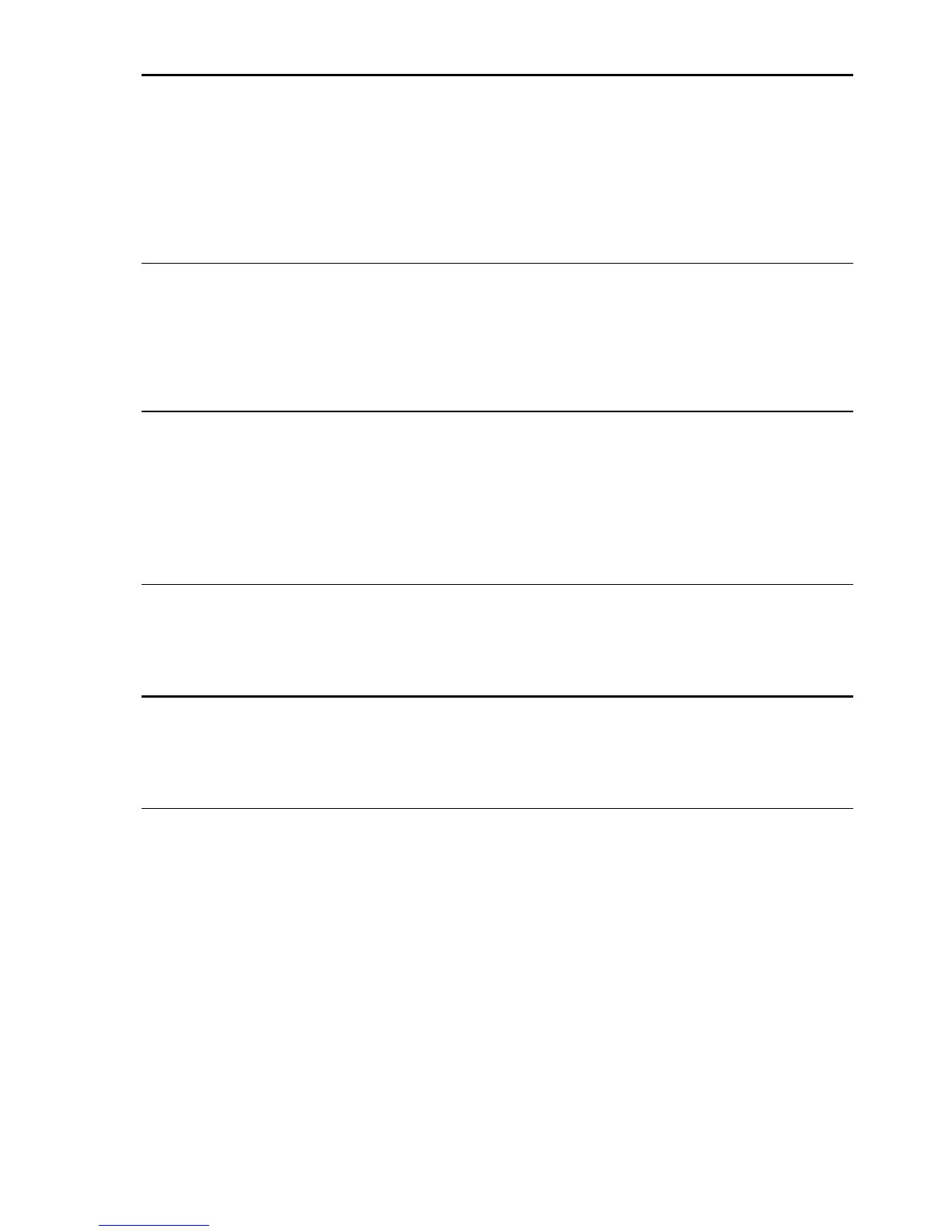U
SER
’
S
G
UIDE
— 29
Non-Monthly Loans
Most residential real estate loans are based on a monthly payment
schedule. However, if you have a non-monthly loan, you must
change the number of payments per year using a two-key sequence:
s ÷. For example, here's how to set your calculator to four pay-
ments per year.
STEPS KEYSTROKES DISPLAY
Clear calculator o o 0.00
Enter # of payments/year 4 s ÷ 4.00
To recall the currently stored number of payments:
STEPS KEYSTROKES DISPLAY
Clear calculator o o 0.00
Recall # of payments/year ® ÷ 4.00
IMPORTANT: To return payments per year to the default value
of 12, perform the following steps:
STEPS KEYSTROKES DISPLAY
Clear calculator o o 0.00
Enter # of payments/year 1 2 s ÷ 12.00
Finding a Quarterly Payment
Find the quarterly payment on a 10-year loan of $15,000 with an
annual interest rate of 12%.
STEPS KEYSTROKES DISPLAY
Clear calculator o o 0.00
Set to 4 payments/year 4 s ÷ 4.00
Enter loan amount 1 5 ) l 15,000.00
Enter term in years 1 0 T 10.00
Enter annual interest 1 2 ˆ 12.00
Find quarterly payment p “run” 648.94
Reset to 12 payments/year 1 2 s ÷ “run” 12.00
