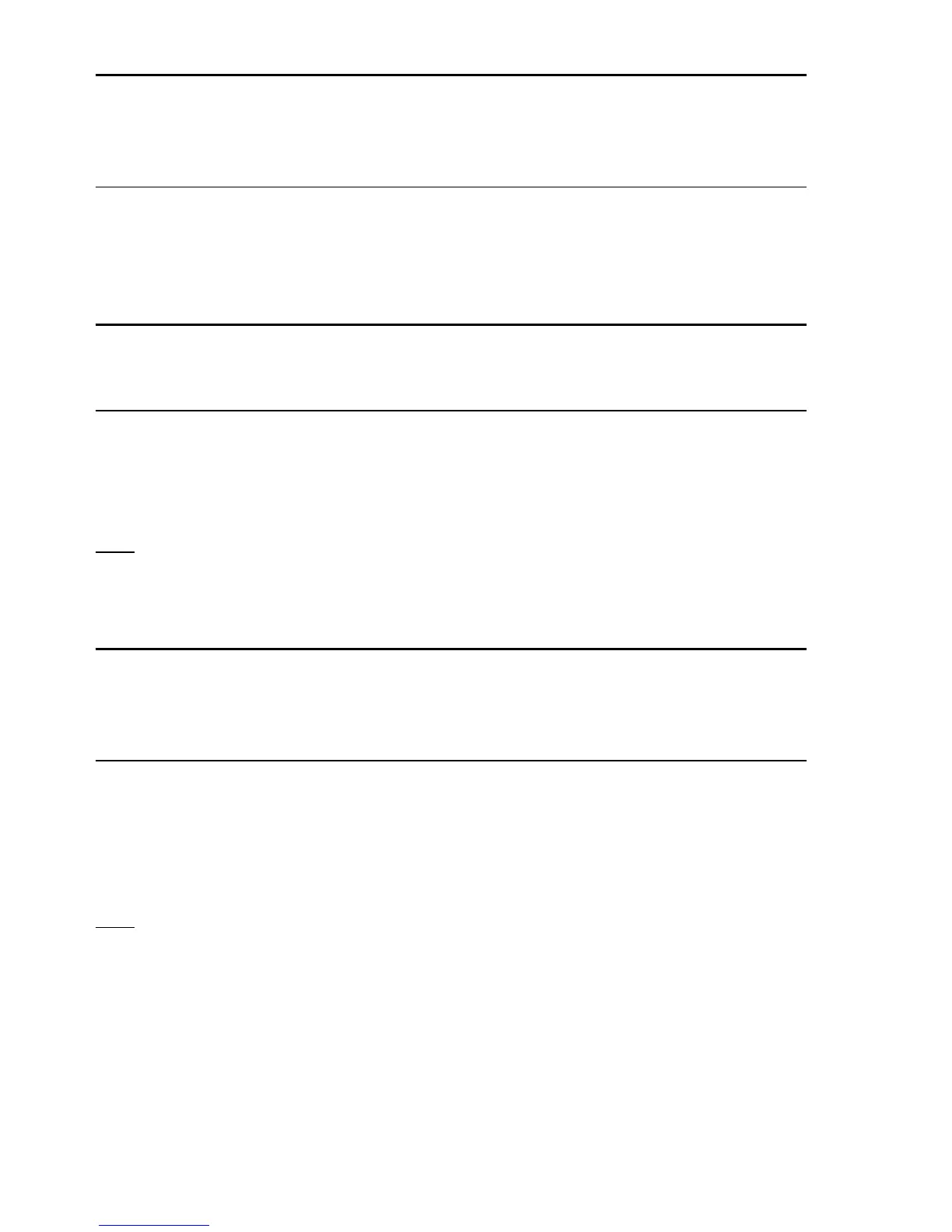32 — Q
UALIFIER
P
LUS
®
III
X
Setting Tax and Insurance % Rates
Enter an annual property tax rate of 1.5%, a property insurance rate
of 0.25%, and a mortgage insurance rate of 0.50%:
STEPS KEYSTROKES DISPLAY
Set property tax rate 1 • 5 t 1.50
Set insurance rate • 2 5 I 0.25
Set mortgage insurance rate
• 5 s I 0.50
Recalling Tax and Insurance % Rates
Recall your stored rates:
STEPS KEYSTROKES DISPLAY
Recall tax rate ® t 1.50
Recall insurance rate ® I 0.25
Recall mortgage insurance
rate ® s I 0.50
Note: To change these values, simply enter new ones. Or, turn the calculator off then
on, and the values will be cleared, unless they are programmed to hold under
Preference Settings (see page 20).
Setting Tax and Insurance $
Enter annual property taxes estimated at $5,500, property insurance
at $350 and mortgage insurance at $600:
STEPS KEYSTROKES DISPLAY
Set annual taxes 5 5 0 0 t 5,500.00
Set annual property
insurance 3 5 0 I 350.00
Set annual mortgage
insurance 6 0 0 s I 600.00
Note: Again, to review stored values, press
®
and the applicable key (e.g.,
® t
).
