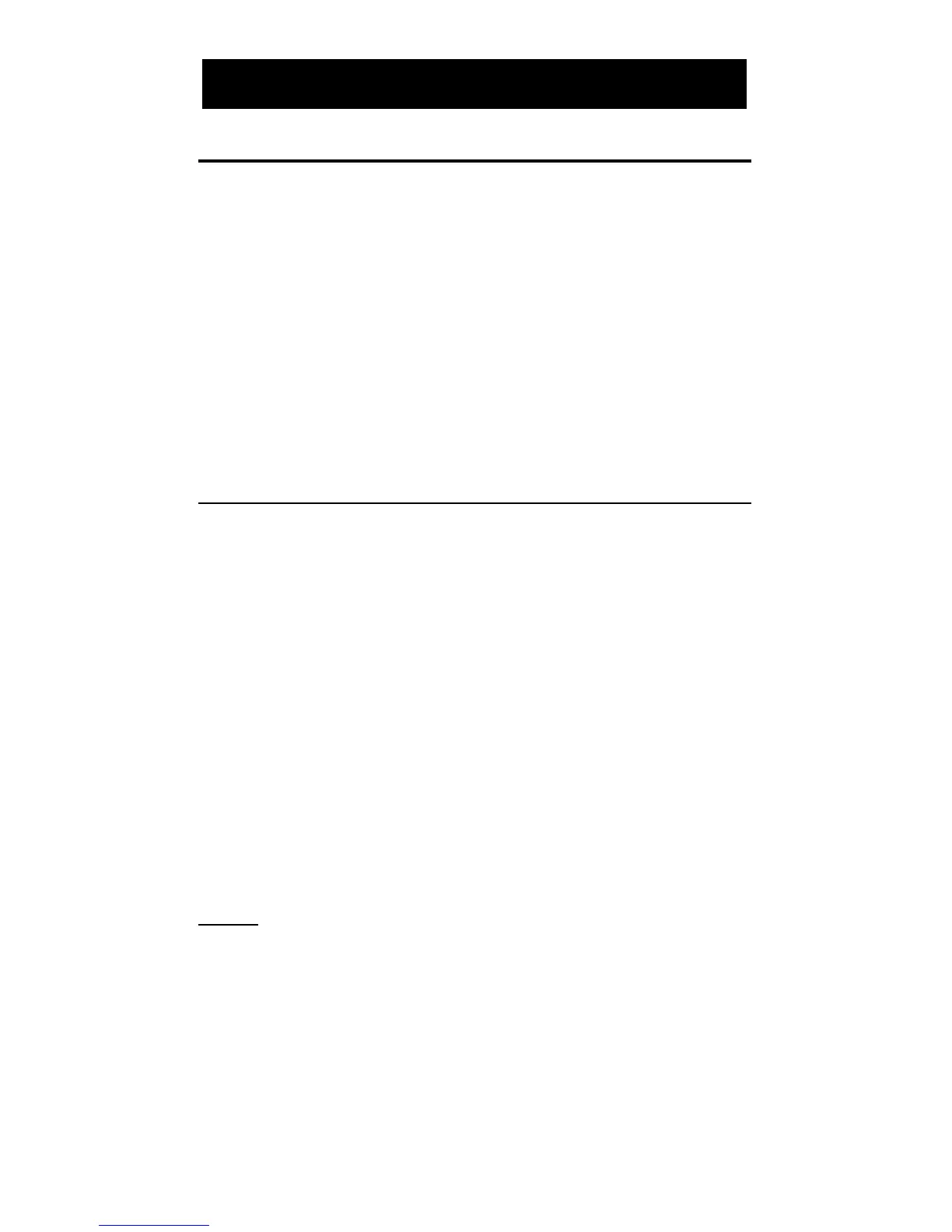P
OCKET REFERENCE GUIDE — 38
Setting Fractional Resolution
Fractional resolution is pemanently set via
the Preference Settings (see Preference
Settings section for instructions). To select
other formats temporarily (e.g., 1/64ths,
1/32nds, etc.), see the example below:
Add 44/64th to 1/64th of an inch and then
convert the answer to other fractional
resolutions:
KEYSTROKE DISPLAY
o o 0.
4 4 / 6 4 0-44/64 PULG
+ 1 / 6 4 = 0-45/64 PULG
Ç 1 (1/16) 0-11/16 PULG
Ç 2 (1/2) 0-1/2 PULG
Ç 3 (1/32) 0-23/32 PULG
Ç 4 (1/4) 0-3/4 PULG
Ç 6 (1/64) 0-45/64 PULG
Ç 8 (1/8) 0-3/4 PULG
o o 0.
Note: Changing the Fractional Resolution on a
displayed value does not alter your Permanent
Fractional Resolution Setting. Pressing o will
return your calculator to the permanently set
fractional resolution.
APPENDIX
