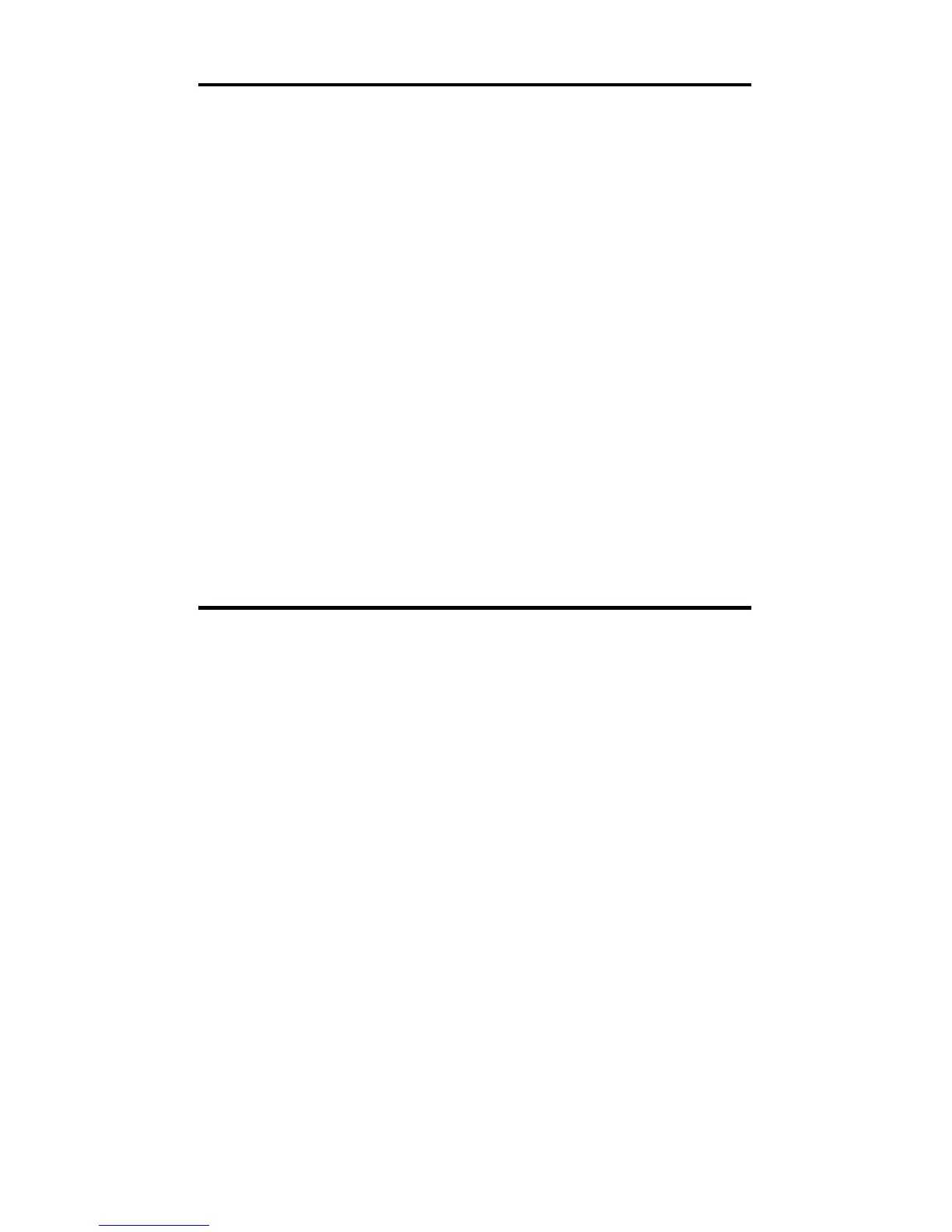P
OCKET REFERENCE GUIDE — 8
Stair Settings
You may set “desired Riser height” and
“desired Tread width” to any value by
using the following keys:
Ç 7 Riser Height — Stores a
desired Riser height other
than 7-1/2” (default). For
example, enter 8 Inches:
8 i Ç 7.
Ç 9 Tread Width — Stores a
desired Tread width other
than 10” (default). For
example, enter 12 Inches:
1 2 i Ç 9.
Miscellaneous Functions
B Backspace Key — Used
to delete entries one key-
stroke at a time (unlike the
o function, which deletes
the entire entry).
Ç ÷ 1/x — Finds the reciprocal
of a number (e.g., 8 Ç
÷ 0.125).
Ç x Clear All — Returns all
stored values to the default
settings. (Does not affect
Preference Settings.)
Ç – (+/–) Toggle
Ç + Pi (π) 3.141593
