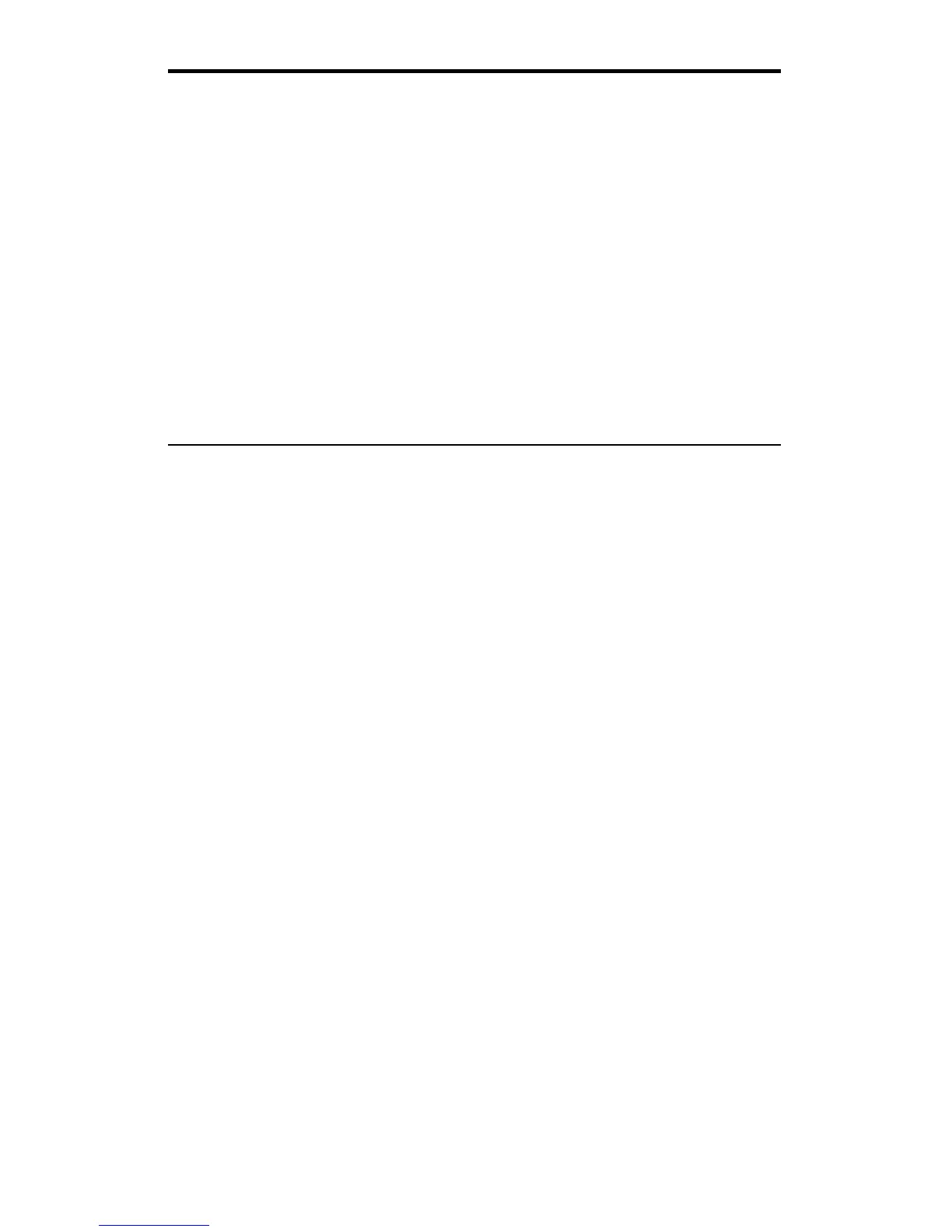P
OCKET
R
EFERENCE
G
UIDE
- 11
Tiles: Number of
How many tiles do you need to cover a
floor measuring 10’ x 15’? Find the
number of tiles in various sizes. Also,
add a 10% waste allowance, in case
you need extra tile.
Note: After converting to Tile, press the
t
key until
you reach the desired tile size. (The Home
ProjectCalc lists 11 of the most popular tile sizes.)
KEYSTROKE DISPLAY
o 0.
1 0 f x 1 5 f = 150.
SQ FEET
+ 1 0 % 165. SQ FEET
t 73.33 TILE (18 in)
t 92.81
TILE (16 in)
Continuous presses of t display the
number of Tiles for the following additional
sizes: 18”, 16”, 13”, 12”, 10”, 8”, 6”, 4”, 2”,
1”, 24”.
