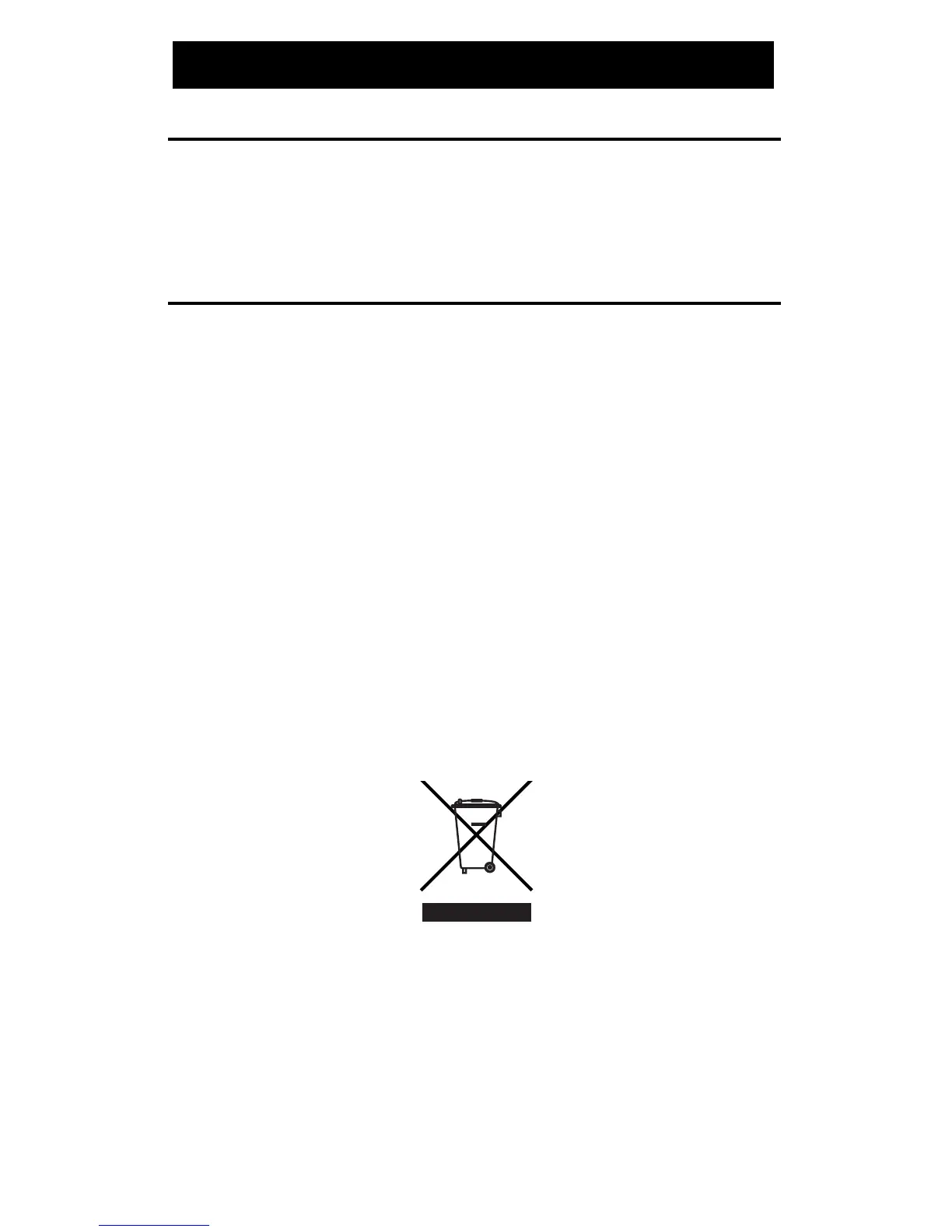P
OCKET
R
EFERENCE
G
UIDE
- 14
Reset
If your calculator should ever “lock up,” press
Reset - a small hole located above the C
key/upper right - using the end of a paper clip.
Auto Shut-Off and Batteries
Auto Shut-Off: After 8-12 minutes of non-use.
Batteries Included: Two LR-43 batteries.
Battery-Life: 575 hours of actual use.
To replace the batteries, use a small Phillip’s
head screwdriver and unscrew the single
screw in the center of the battery door, located
on the back of the calculator
Carefully remove the battery door, remove the
old batteries from the clips and replace them
with two new LR-43 batteries. Make sure the
positive sides (+) are facing up. Replace the
battery door and re-attach the screw.
AUTO SHUT-OFF AND BATTERIES
