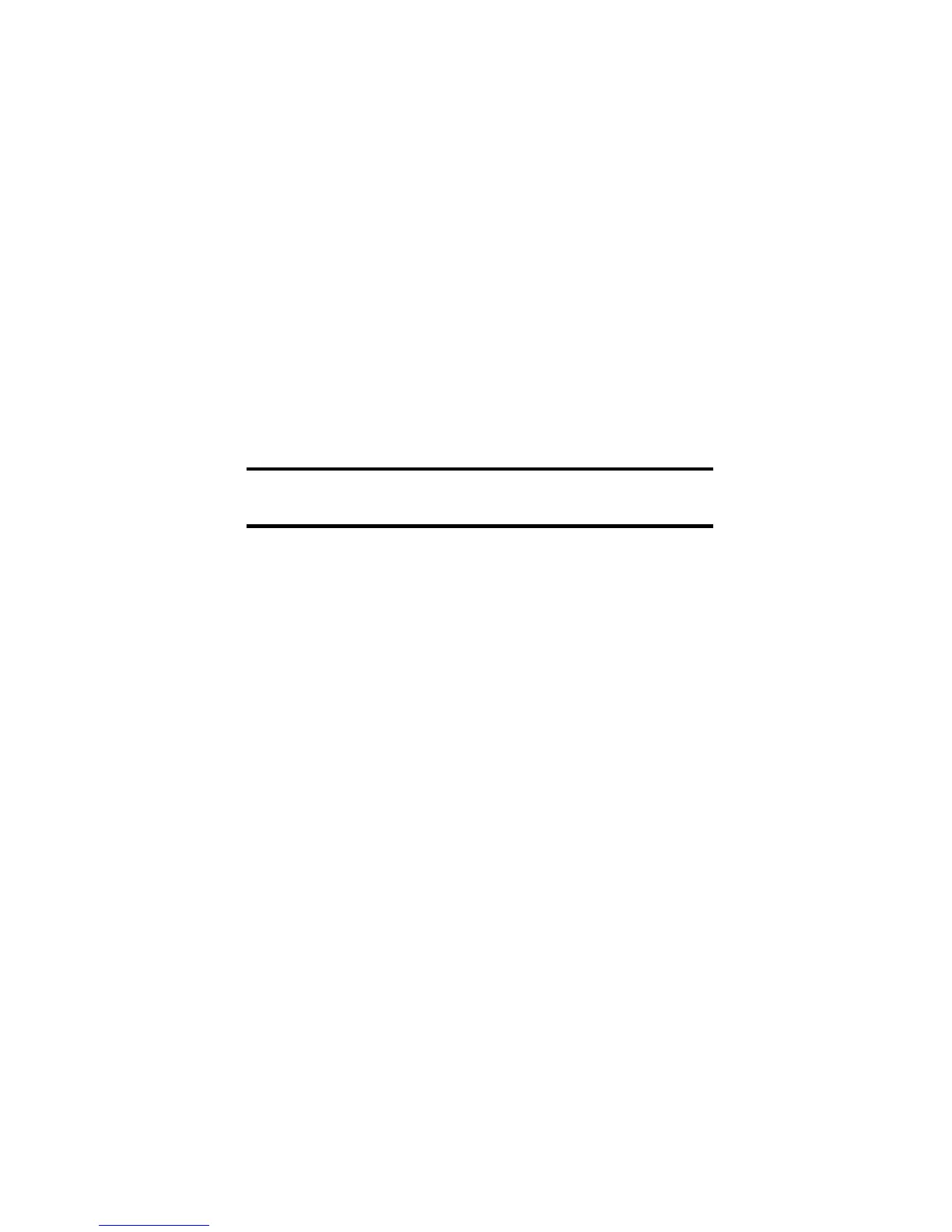FL A S H I N G FR A C T I O N
◆ O ff (Default)
◆ O n
Whenever the fractional setting is other
than 1/64 normal mode, a star (★) will
appear in the bottom left of the display
when the calculator is turned on. This
indicates a special fractional setting is
s t o red within.
Setting Fractional Accuracy
K e y s t ro k e s Display
1. Enter the Pre f e rence Feature
[Rcl] [/] N M 1 / 6 4
(Note “1/64” flashing)
2 . S c roll through pre f e rence options:
[ / ] N M 1/64 I N C H
(Note flashing “N M” )
[/] E X P O N
[/] F L S H O F F
3 . Change fraction setting to 1/8:
[ / ] N M 0-1/64 I N C H
[ + ] N M 0-1/2 I N C H
[ + ] N M 0-1/4 I N C H
[ + ] N M 0-1/8 I N C H
4 . Reset to default settings:
[CONV] [x] [Rcl] [/] N M 0-1/64 I N C H
U s e r ’s Guide – 1 7
