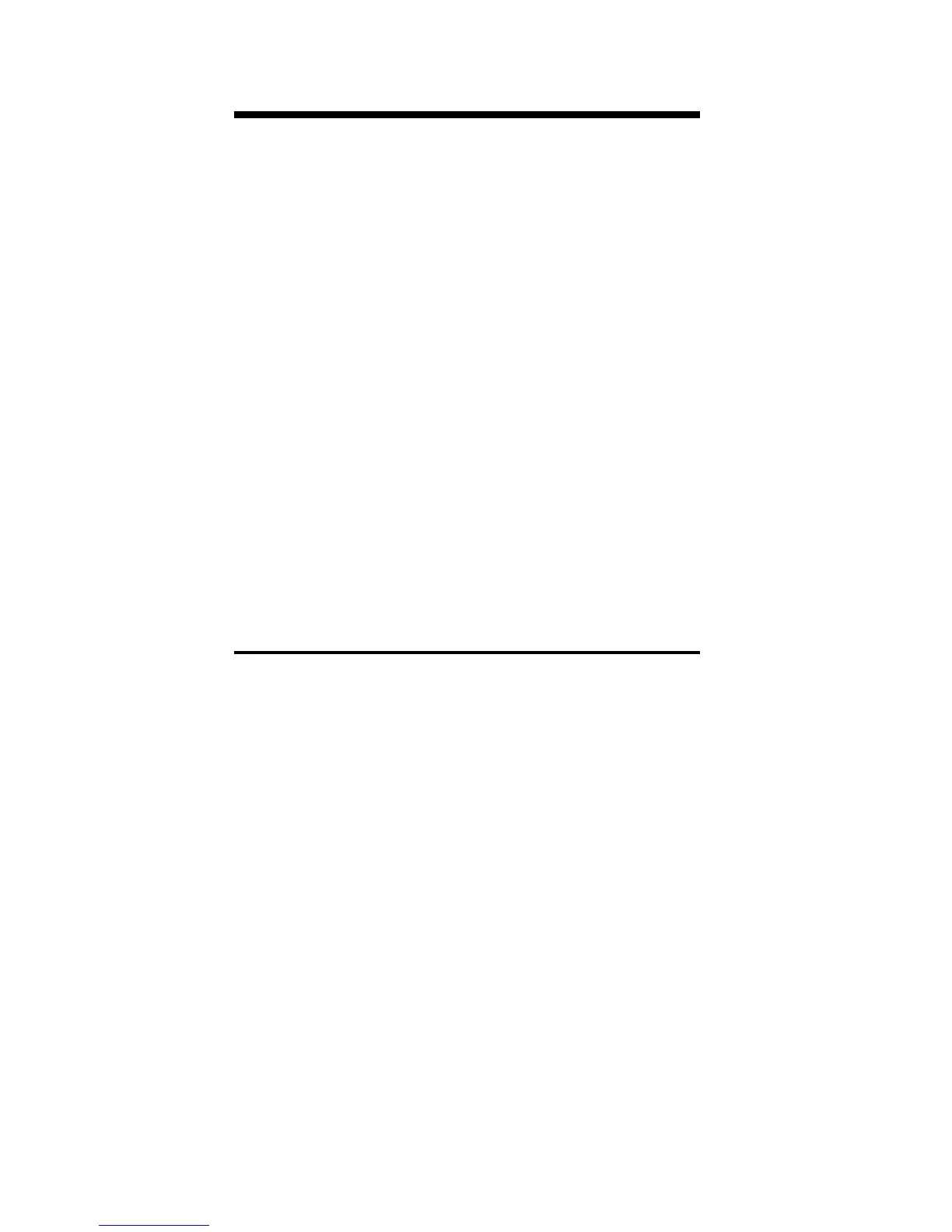Basic Math Operations
Your calculator uses standard chaining
logic which simply means that you
enter your first value, the operator (+,
–, x, ÷), the second value and then the
equals sign (“=”).
A . 3 [+] 2 [=] 5
B . 3 [–] 2 [=] 1
C . 3 [x] 2 [=] 6
D . 3 [÷] 2 [=] 1 . 5
This feature also makes the calculator
simple to use for dimensional math.
Adding or Subtracting Dimensions
1 ) You can add or subtract two numbers
when the first value entered is labeled
with units of measurement and the
other is just a whole number (no units
of measure m e n t ) .
2 ) You can add or subtract numbers
whose units of measurement are with-
in the same convention. For example,
you can add or subtract kg and
p o u n d s ) .
3 ) You cannot add or subtract two num-
bers of diff e rent conventions, except
for weight and volume.
2 0 – Ultra Measure Master
®
