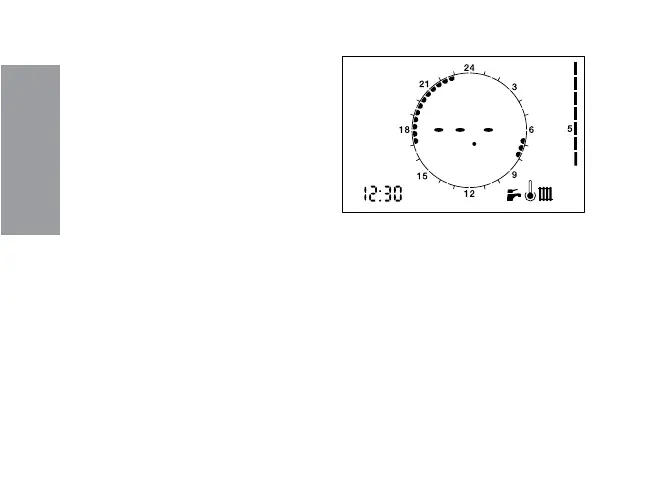10
INSTALLER
Hereafter you can nd the denition of
parameters you can change:
•
P00 - Remote control device
conguration
it enables / disables clock and
thermostat functions of the device
P00 = 0 – The thermostat function is
disabled. The device can be used to set
the space heating time program for the
heat interface unit. When one or more
external thermostats are connected to
the heat interface unit, the remote con-
trol device, if set in AUTOMATIC mode
(see 8.2) denes the hours of the day
where a request for provision of space
heating is accepted. If set in MANUAL
mode (see 8.1) space heating is pos-
sible all day, according to the signals
from external thermostats.
The digits in the central part of the
display will show DHW/heating ow
temperature, when the heat interface
unit is in operation. When in stand-by
--.- is shown on the display.
P00 = 1 – The thermostat function of
the remote control device is enabled.
It acts as a normal room chrono-ther-
mostat. The space heating program on
the device has no impacts on the pro-
vision of space heating to the heating
zones controlled by other room ther-
mostats (if any).
The digits in the central part of the
display will show the current ambient
temperature.