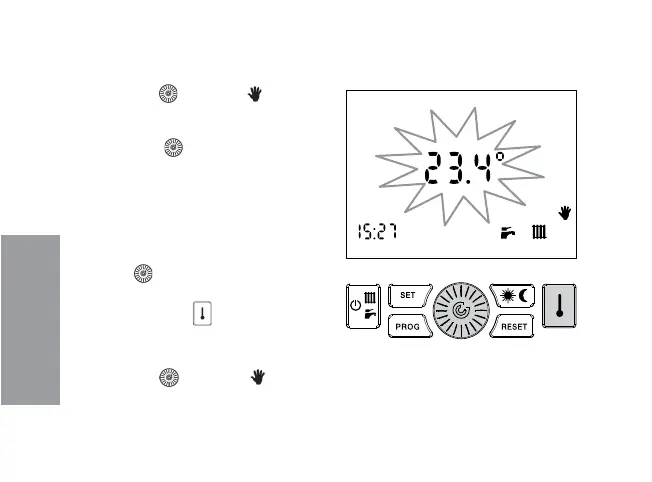26
USER
8.1 - MANUAL operation
1. Press key
until icon appears.
The central digits on the display will
show the set temperature blinking.
2. Turn button
to set the temperature
you want.
3. After 30 secs the central display
will go back to showing the current
ambient temperature.
4. The set temperature can be changed
again at any moment by turning
button
.
5. The set temperature can be displayed
by pressing key
.
If the thermostat function is disabled,
pressing key
until icon appears
results in disabling the time programming
of space heating set on the device.