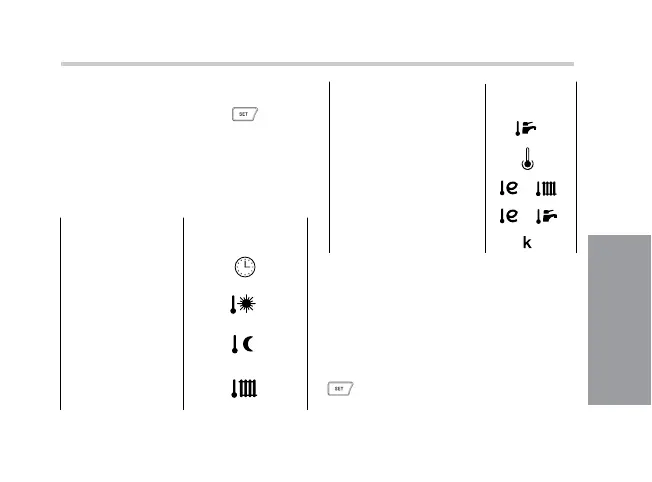15
USER
+
+
7 - Setting up clock and temperature
To set the clock and the temperature
set points of this remote control device
and of
the boiler press key several
times.
The menu is as follows:
SELECTED
STATUS
CLOCK
TEMPERATURE
DAY
TEMPERTURE
NIGHT
HEATING FLOW
TEMPERATURE
ID ICONS
SELECTED STATUS
DOMESTIC HOT WATER
TEMPERATURE
COMFORT MODE
HEATING MAX RETURN *
DHW MAX RETURN *
KD OUTSIDE PROBE *
ID ICONS
* These parameters may not be accessible
In place of the time, the quantity value
is displayed in the lower left corner. Its
identifying icon will be blinking. In order
to conclude the setting phase press key
several times until all identifying
icons are off.