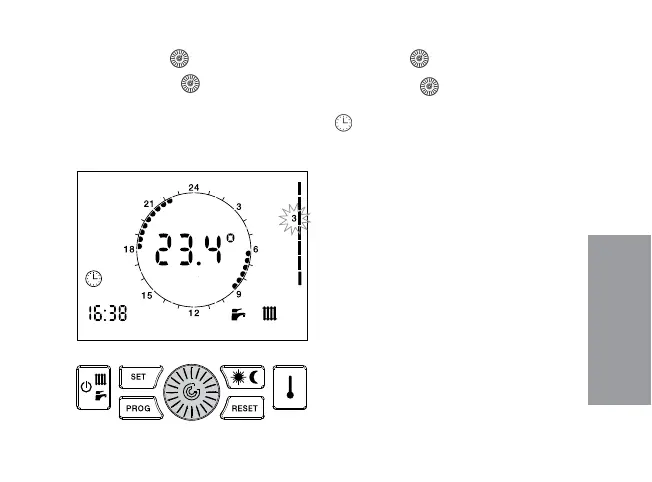17
USER
4. Turn button to set the value.
5.
Press button to conrm value.
The
minutes stop blinking and the day
of the week will start blinking.
Turn button to set the value.
Press button to conrm value. The
day of the week stops blinking and icon
goes off.