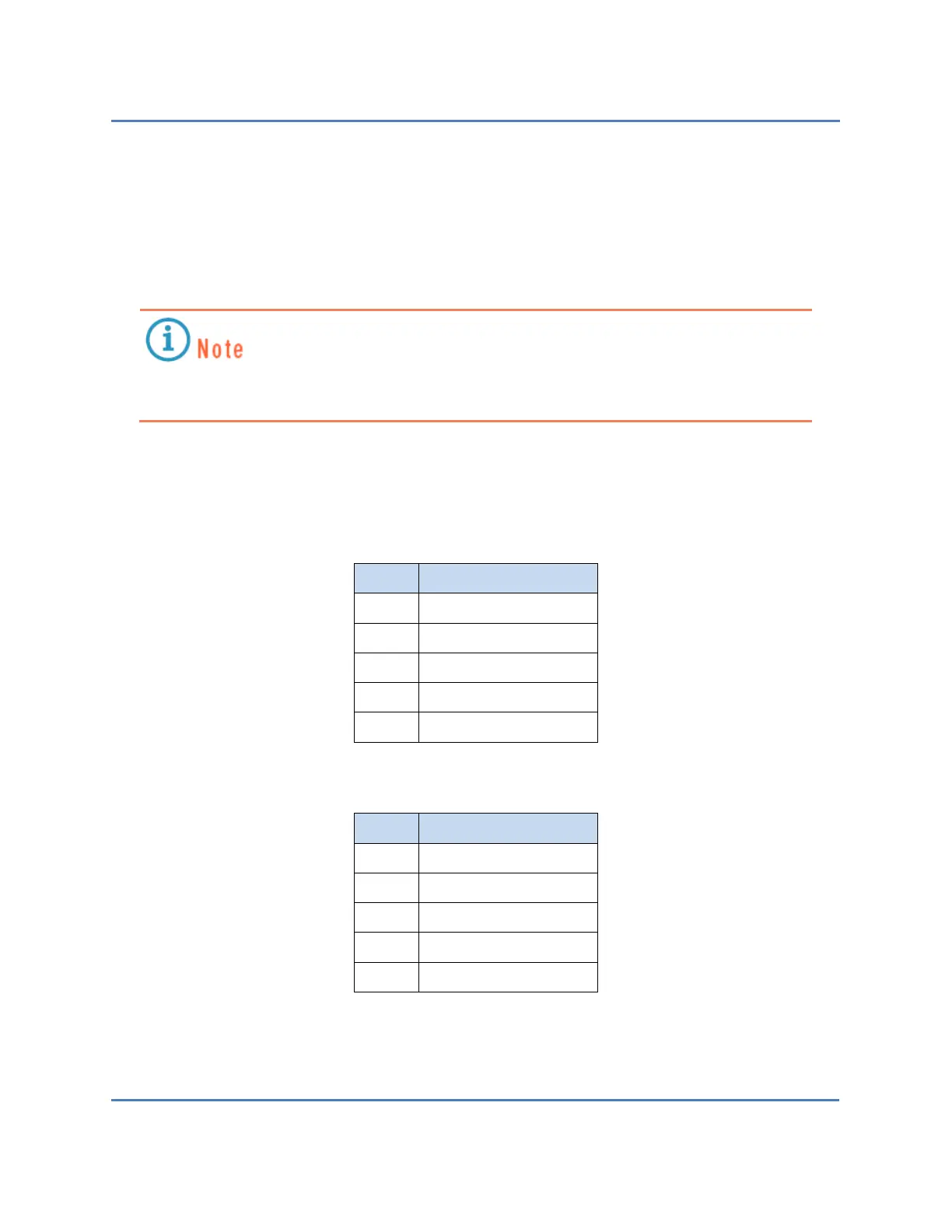S320 OCS Hardware User Guide
Page 37 of 46
5.2.1.1 Serial Port Pinouts
Different cabling is used to connect to the serial interface on the S320 OCS, depending on which
version of the switch you have: version 1 or version 2. Version 1 uses a DB9 connector for the
serial interface and requires a USB-to-DB9 cable (Figure 13). Version 2 uses an RJ45 connector,
which requires a combination USB-to-DB9, RJ45-to-DB9 adapter cable (Figure 14).
Version 1 does not come with a serial cable; it must be provided by the customer.
Version 2 comes with the required combination serial cable.
Table 6 and Table 7 list the pinouts for the DB9 and RJ45 connectors used for the S320 OCS’s
serial interfaces.
Table 6 – DB9 Serial Interface Pinout
Table 7 – RJ45 Serial Interface Pinout
