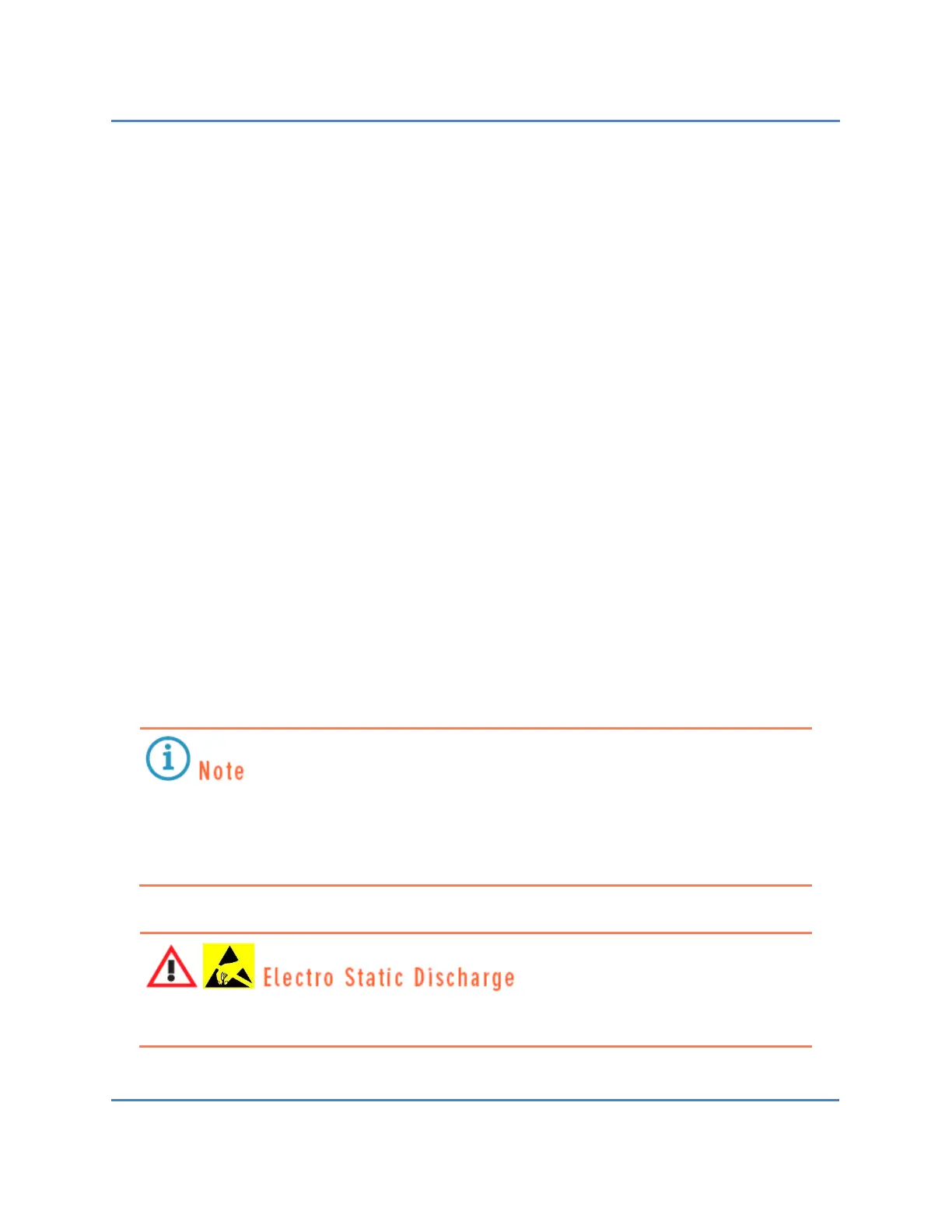S320 OCS Hardware User Guide
Page 30 of 46
4 UNPACKING THE S320 OCS
This section of the guide describes the tools needed and the proper method for unpacking the
S320 OCS.
4.1 Personnel Required
The S320 OCS exceeds the OSHA-recommended, safe-lifting weight for one person. Accordingly,
CALIENT recommends at least two persons take part any time the switch is lifted or moved.
4.2 Tools Needed for Unpacking
The following tools are recommended for opening the S320 OCS shipping containers:
Utility knife
Phillips head screw driver #1 and #2
4.3 Unpacking the S320 OCS
The S320 OCS is shipped from the factory in a single package consisting of two containers:
an inner container and an outer container. For added protection, the S320 OCS is first packed
inside the inner container, which is then packed in the outer container. The dimensions of the
outer container are 24.5” W x 27.5” D x 22” H. The shipping weight of the packaged switch is
61 lbs. (27.7 kg).
When unpacking the S320 OCS, remove and retain the shipping lockdown baseplate,
packing materials and containers for future shipment. The switch can only be shipped
using the original lockdown baseplate and containers; otherwise, its warranty will
be void.
The S320 OCS is sensitive to electrostatic discharge (ESD). Be sure to wear either a
wrist or ankle ESD grounding strap when handling switch components.
