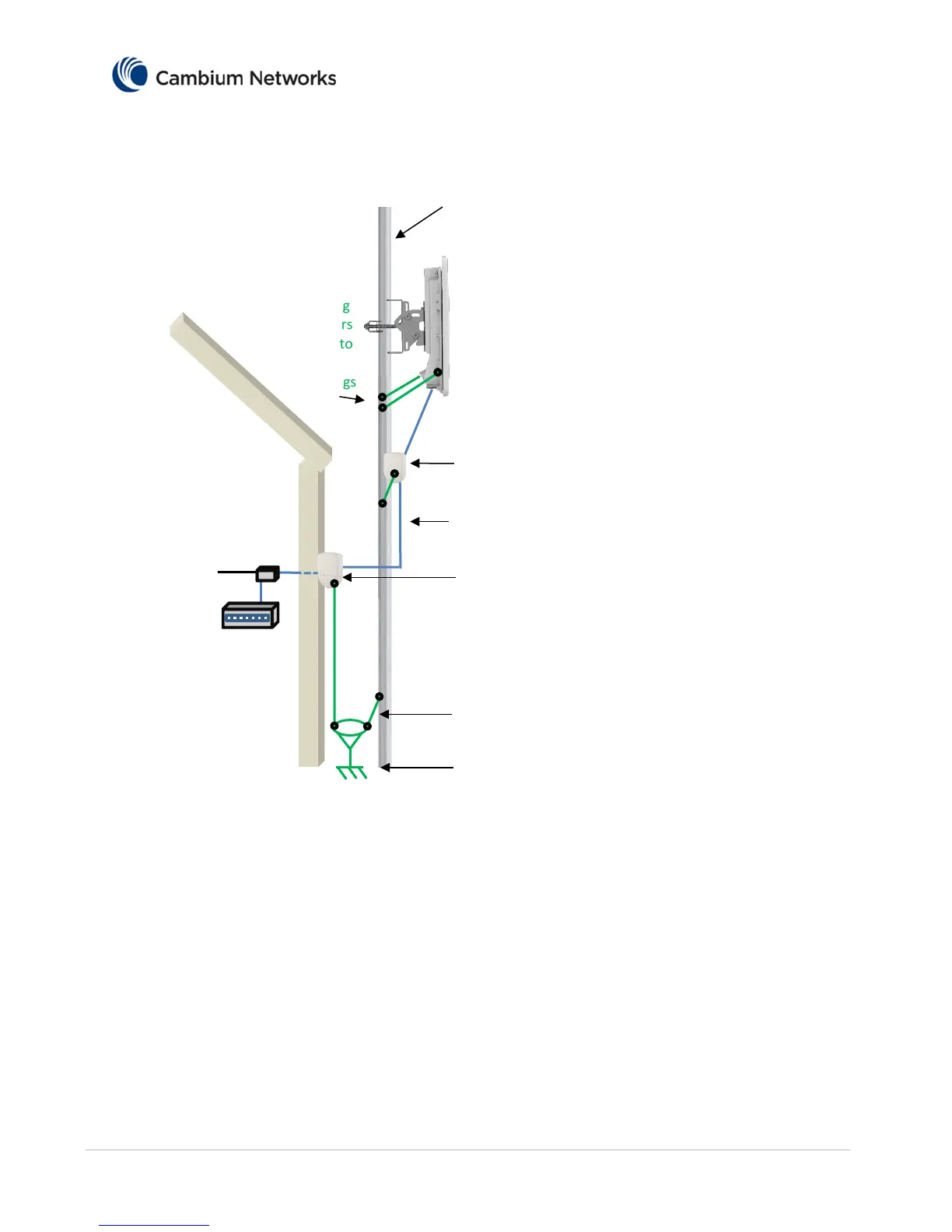PTP 550 QUICK START GUIDE
PAGE 9
Typical bridge deployment
Configuration
Configuring the management PC
1
Select
for the Ethernet port. In Windows 7 this is found in
Control Panel > Network
and Internet > Network Connections > Local Area Connection
.
2
Select
Internet Protocol (TCP/IP)
:
3
Click
.
4
Enter an IP address that is valid for the 169.254.X.X network, avoiding 169.254.0.0 and 169.254.1.1.
A good example is 169.254.1.3:
5
Enter a subnet mask of 255.255.0.0. Leave the default gateway blank.
Supply Unit
Power over Ethernet
extends at least
1 foot (.3
meters) above
Suppressor
Surge
Conductors
attached to
both ODU
