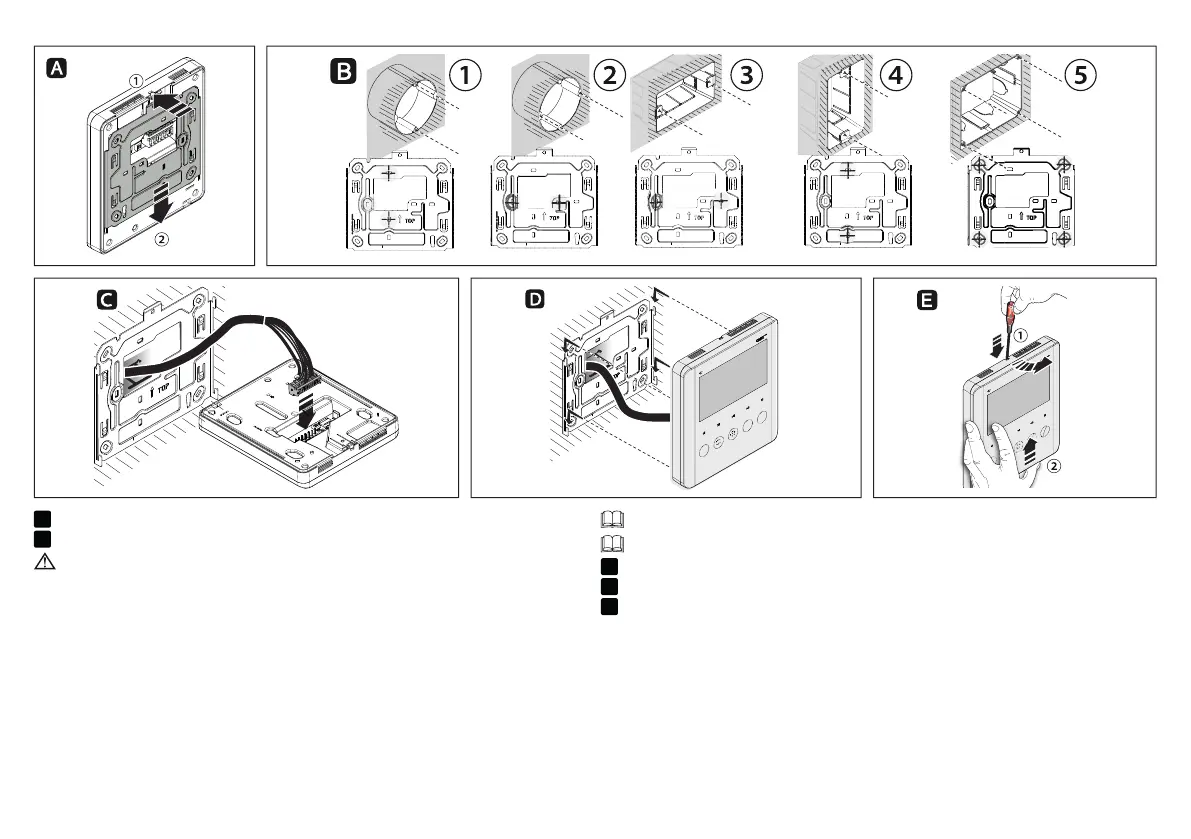Page 8 - Manual - FA01792-EN - 10/2022 © CAME S.p.A. - The contents of this manual may be changed at any time and without notice. - Translation of the original instructions
A
Press the small plastic tab and slide the device o the wall-mounting support to remove it.
B
Fasten the wall-mounting support to the back box.
Observe the TOP arrow.
①
②
Round back box (Ø 60 mm tube).
③
Rectangular horizontal back box 503.
④
Rectangular vertical back box 503.
⑤
Ophera (PHI) back box.
The box must be installed at an appropriate height for the user.
Avoid overtightening the screws.
C
Make all necessary electrical connections and set the DIP switch.
D
Refi t the device to the wall-mounting support.
E
To release the device, use a screwdriver to prise the plastic o towards you and slide the
device upwards.
