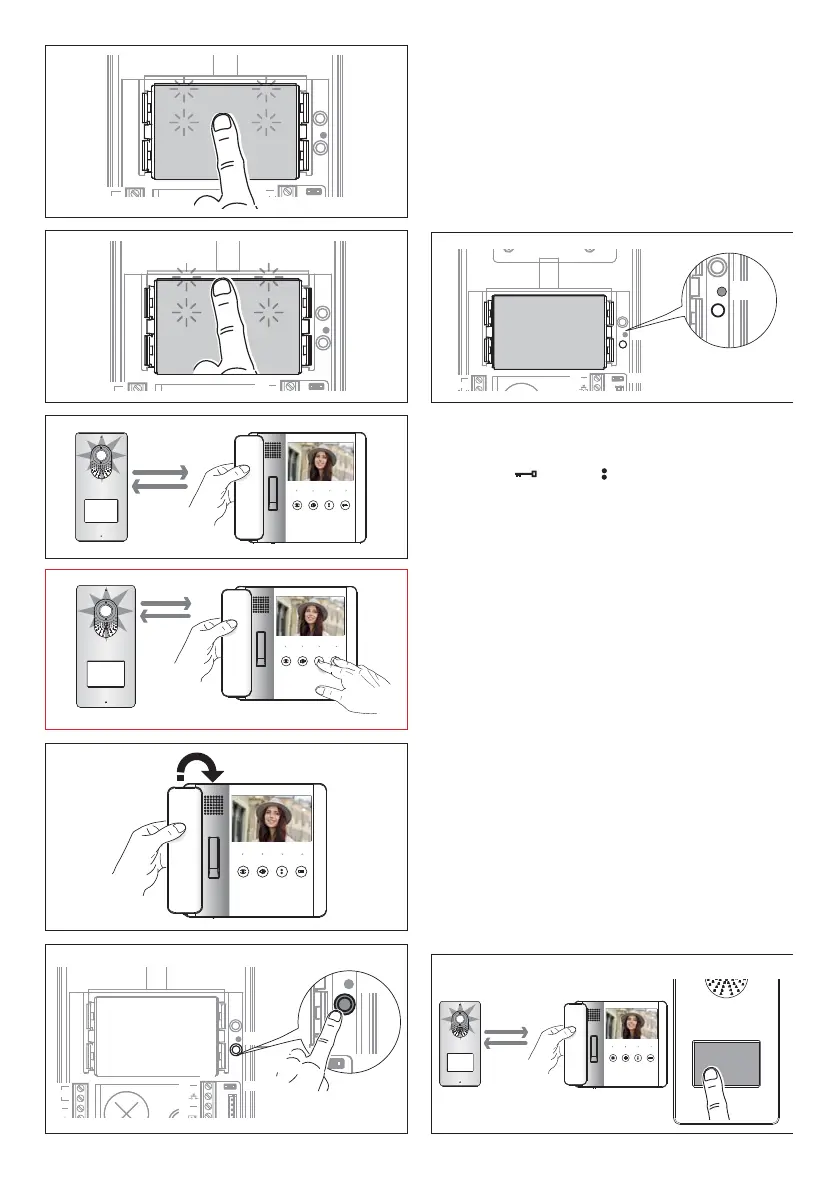M1
PROG
A
M1
PROG
M1
BOUT
SW3
PROG
RESET
PROG
beep
M1
BOUT
M2
SW3
PROG
RESET
PROG
<1’’
Page 12 - Manual FA01429-EN - 07/2020 - © CAME S.p.A. -The contents of this manual may be changed, at any time, and without notice. - Translation of the original instructions
Programming the call keys. Lift the receiver handset that
you want to program (where present), then press the door lock
release button and AUX2 button .
On the entry panel, press the call key to be associated with the
receiver . A beep will confi rm that the setting has been stored.
Reposition the handset where applicable and repeat the same
operations for all the other receivers.
Programming type of keys. Press and hold the fi rst key on the
entry panel in the position shown /A until the LED back-
lighting stops fl ashing and remains on .
Exiting programming.
Briefl y press the PROG key . The PROG LED will switch o .
NOTE. If no action is performed, the procedure will end automat-
ically after 30 minutes.
