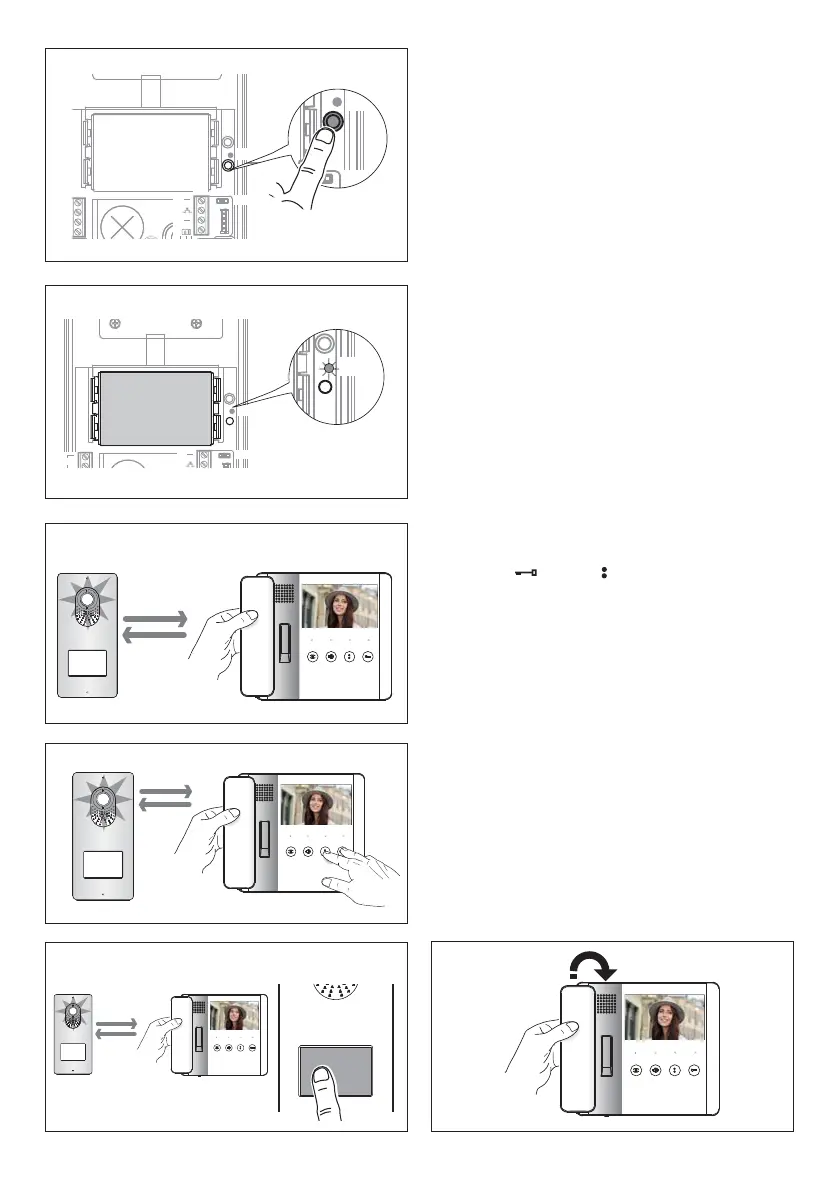M1
M2
SW3
PROG
RESET
PROG
>3’’
<6’’
M1
BOUT
SW3
PROG
RESET
PROG
beep
Page 13 - Manual FA01429-EN - 07/2020 - © CAME S.p.A. -The contents of this manual may be changed, at any time, and without notice. - Translation of the original instructions
Reprogramming procedure
Entering programming mode. Press and hold the PROG key
for at least 3 s, then release it (within 6 seconds) as soon as the
PROG LED fl ashes and the button backlighting lights up as
illustrated in fi gure .
If the PROG LED does not light up, there has been a malfunction.
Check the connections and return to programming mode.
Programming the call keys. Lift the receiver handset that you
want to program (where present) , then press the door lock
release button
and AUX2 button .
On the entry panel, press the call key to be associated with the
receiver . A beep will confi rm that the setting has been stored.
Reposition the handset where applicable and repeat the same
operations for all the other receivers.
