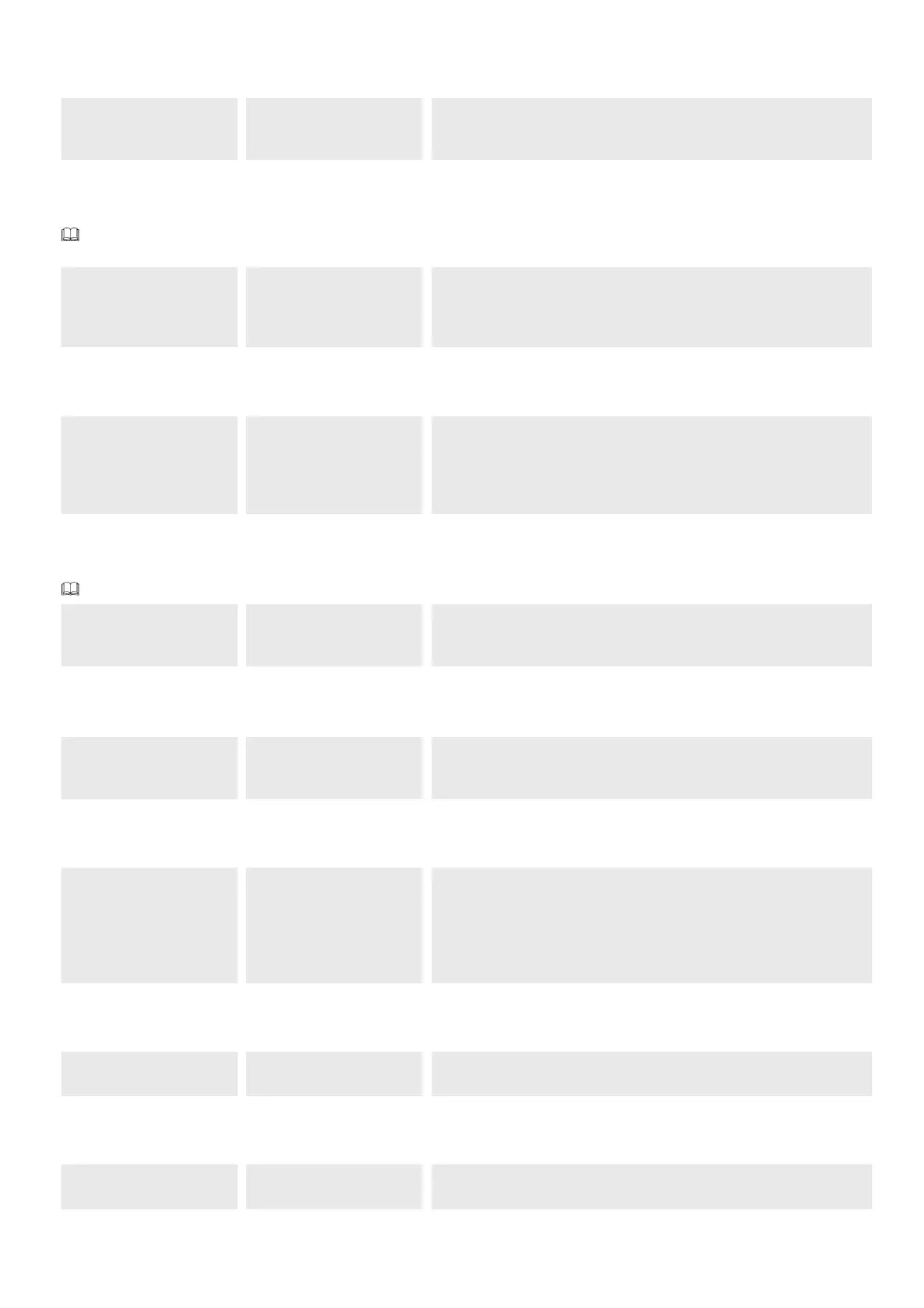p. 27 - Manual FA01442-EN - 12/2019 - © CAME S.p.A. - The contents of this manual may be changed, at any time, and without notice. - Original instructions
Remove all
Remove all registered users.
U3 Remove all OFF (Default)
ON
Radio decoding
Choose the type of radio coding for the transmitters enabled to control the operator.
If you choose the type of radio coding for the transmitters [Rolling code] or [TW key block], any transmitters with a different type of radio coding saved
previously will be deleted.
U4 Radio decoding 1 = All decoding (default)
2 = Rolling code
3 = TW key block
Motor type
Set the type of gearmotor installed.
A1 Motor type 1 = 400 kg
2 = 600 kg
3 = 800 kg
4 = 1000 kg
Travel calibration
Start the travel self-learning.
This function appears only if the [Encoder] function is active.
A3 Travel calibration OFF (Default)
ON
Parameter reset
Restore factory settings except for the functions: [Radio decoding], [Motor type] and the settings related to travel calibration.
A4 Parameter reset OFF (Default)
ON
Manoeuvre counter
View the number of operator manoeuvres.
A5 Manoeuvre counter 001 = 100 manoeuvres
010 = 1000 manoeuvres
100 = 10000 manoeuvres
999 = 99900 manoeuvres
CSI = Maintenance work
Adjusting the motor torque
Adjust the motor torque.
A6 Adjusting the motor torque From 1 (minimum) to 5 (maximum)
FW version
Display the firmware version number and the GUI installed.
H1 FW version
