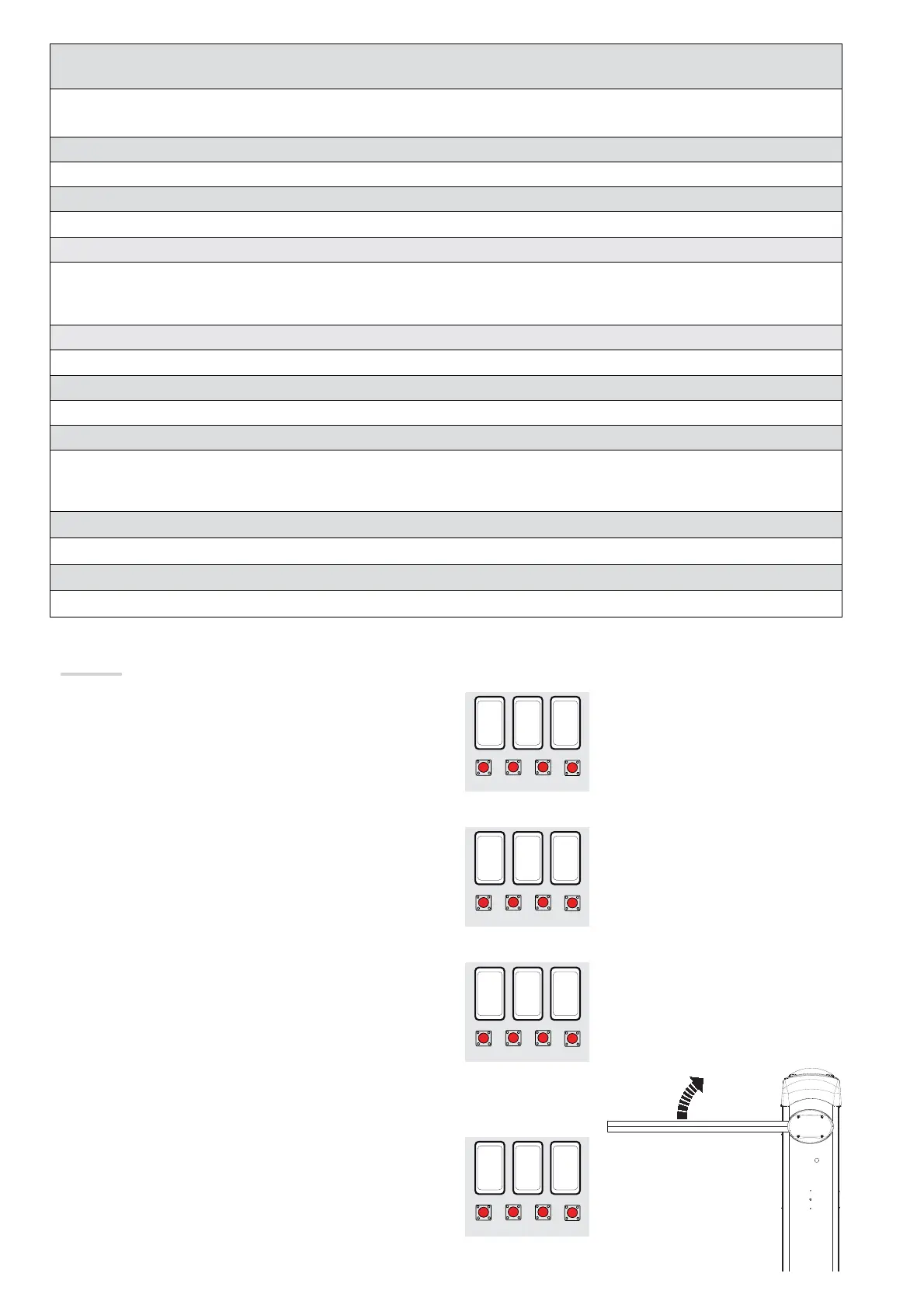ESC < > ENTER
I
ESC < > ENTER
2
a
ESC < > ENTER
---
ESC < > ENTER
oP I
p.
22 - Manual code: FA0 0132
-EN v.
2 08/2016 © CAME Cancelli Automatici S.p.A. -The data and information in this manual may be changed at any time and without notice.
U 1 Entering a user 1 = Step-step command (open-close) / 2 = Sequential command (open-stop-close-stop) / 3 = Open
only command / 4 = Partial command / 5 = contact B1-B2 output
Up to a maximum of 25 users can be entered and each can be associated to a function of choice among those available. Entering is done via
transmitter or other control device (see ENTERING USERS AND ASSOCIATED COMMANDS).
U 2 Deleting a user
To delete a user (see DELETING SINGLE USERS paragraph)
U 3 Deleting users 0 = Deactivated / 1 = Deleting all users
To delete all user.
A 1 Setting the boom type 0 = Jointed boom / 2 = Boom 2 m / 4 = Boom 4 m / 6 = Boom 6 m / 8 = Boom m
To establish the boom type.
⚠
The choice of boom type limits certain speed, slow-down and calibration limits. This is to safeguard the entire barrier.
A 2 Motor test 0 = Disable / 1 = Activate
To verify the boom's proper rotating direction (see MOTOR TEST paragraph
A 3 Calibrating boom travel 0 = Disable / 1 = Activate
Automatic boom travel calibration (see CALIBRATING BOOM TRAVEL paragraph.
A 4 Resetting parameters 0 = Disable / 1 = Activate
Warning! If need be, the default parameters can be restored.
The default settings are restored and the travel calibration deleted.
Restoring default settings and cancelling boom travel calibration operation.
A 5 Counting maneuvers
Show the number of completed maneuvers (--- = 0 maneuvers; 1 = 1,000 maneuvers; 100 = 100,000 maneuvers; ........... 999 = 999,000).
H 1 Version
View the software version.
Motor test
1. Select A 2. Press ENTER to confirm.
2. Select 1 to activate test. Press ENTER to confirm...
3. ... the dashes (---) will appear while waiting for the command.
4. Keep pressed the < key and check whether the barrier opens.
If the barrier closes, invert the motor phases (M with N).
