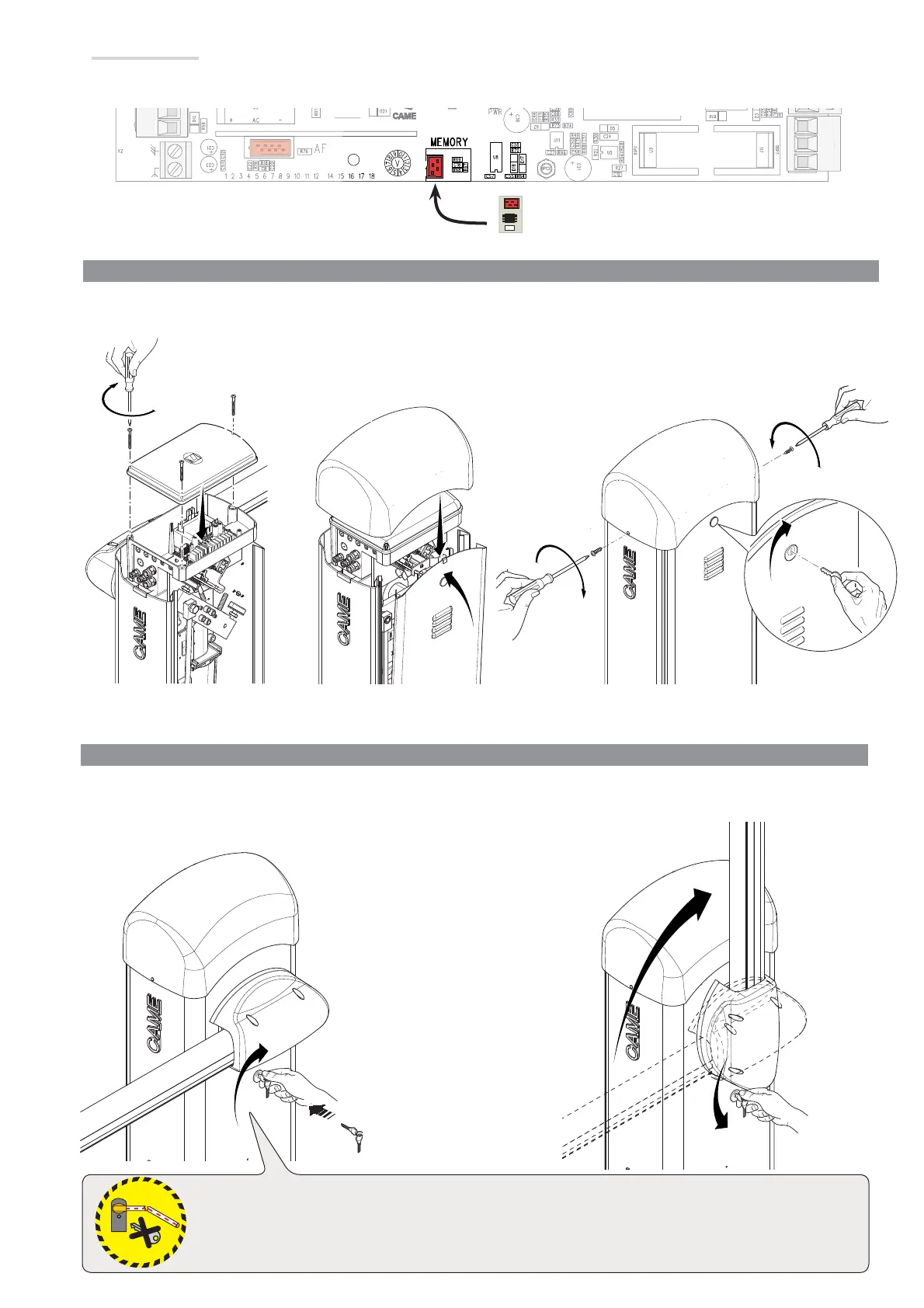10 1
1
+ E -
10 1
+ E
4
p.
25 - Manual code:
FA0 0132
-EN v.
2 08/2016
© CAME Cancelli Automatici S.p.A. - The data and information in this manual may be changed at any time and without notice.
FINAL OPERATIONS
When you done with the electrical connections and setting up, fit the control panel cover and fasten it with the screws .
Replace the inspection hatch and the dome . Lock the hatch by using the key and fasten the dome using the screws .
Memory roll
Memory Roll Card
To memorize user data and configure the system, to then reuse them with another control board even on another system.
RELEASING THE BOOM
⚠
This procedure must be done with the main power cut off.
Fit the key into the lock and turn it clockwise . Manually lift the boom and lock it again by turning the key counter clockwise .
⚠
WARNING! This operation is potentially hazardous for user, when for whatever reason, such as the boom being
badly fastened, ripped out or broken during an accident, and so on, the loosened springs no longer provide the
proper balancing action. This could lead to a sudden rotation of the boom attachment and/or of the boom itself.
